Search API
The SearchStax Studio’s Search API lets you request basic and advanced search results from you Search App.
The Search Endpoint (/emselect) for your Search App is available within your Apps Management page as shown below:
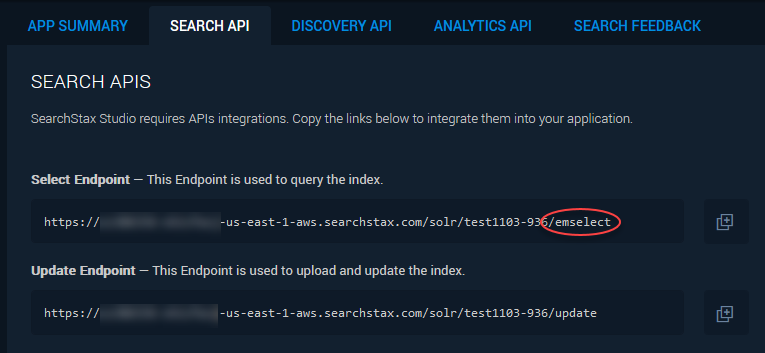
Your Search endpoints are protected using Token Authentication or Basic Authentication in certain circumstances. When using the endpoints for search, it is recommended to use the Read Only Credentials.
This is a cURL example illustrating Token Authentication with a simple query:
curl -H "Authorization: Token e3y545ere45gff654nnhf651ng5d15g1g6" --request GET 'https://ss123456-cvrfzabx-us-east-1-aws.searchstax.com/12345/testexample-12/emselect?q=*:*'
This is a cURL example illustrating Basic Authentication with a simple query:
curl -u 'app40-api:paSSw0Rd' --request GET 'https://ss123456-cvrfzabx-us-east-1-aws.searchstax.com/solr/<search-app-name>/emselect?q=*:*'
Contents of this page:
- Authentication
- Basic Search
- Language
- Pagination
- Sorting
- Faceting
- Spelling Suggestions
- Advance Search API Options
- Personalisation / Search using different models
Authentication
Token Authentication
For apps using Token Authentication, the Access Tokens are cryptographically secure 20 bytes tokens that do not expire, but can be rotated.
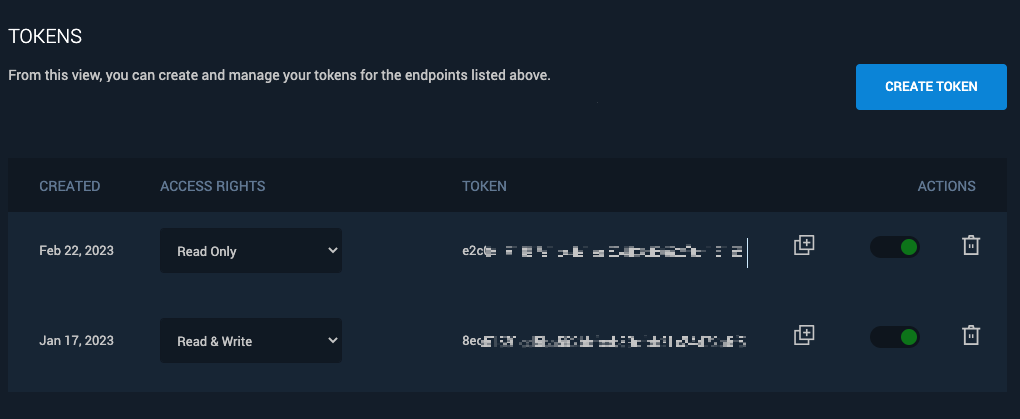
Token Management
You can manage your tokens and rotate them if needed.
- Click on the Create Token button – this will create an enabled Read Only token by default.
- If you need to change an access right for a token, select the appropriate access right in the dropdown.
- Leave the old token enabled until ready to rotate.
- Once ready, disable the token by clicking on the toggle (turning it to red) or delete the token.
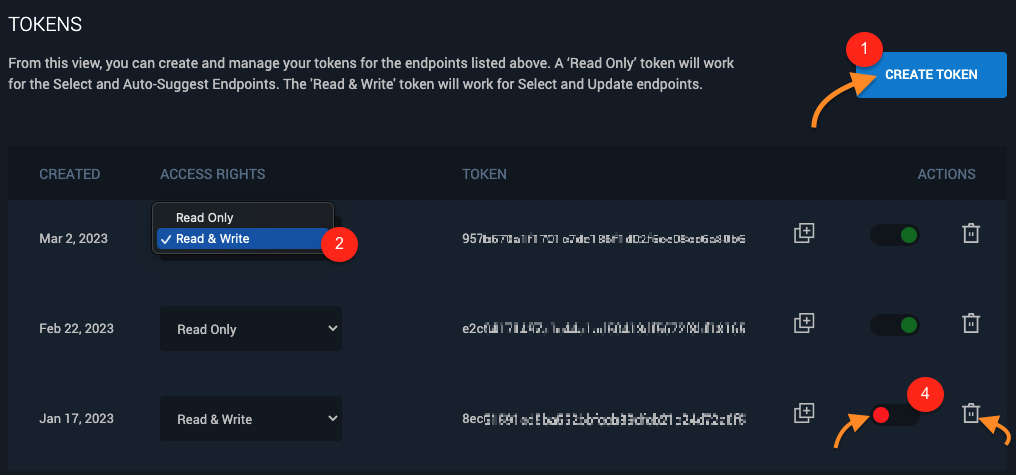
*If you are rotating your token, the new token will need to be deployed out through your dev process as well
Basic Authentication
For apps using Basic Authentication, the Search APIs are protected using a sets of an auto-generated User-IDs and passwords set by the user.
You may change the passwords (but not the user IDs) on this screen. Click the Save button when finished.
Basic Search
For performing basic search, simply pass the query as the 'q' parameter as shown below:
https://ss123456-cvrfzabx-us-east-1-aws.searchstax.com/solr/ss123456-SearchStudioCorpSite/emselect?q=sitecore&language=en
This returns the search results as configured by your Search App for your default model as shown below:
{
"responseHeader":{
"zkConnected":true,
"status":0,
"QTime":13,
"params":{
"hl.fragsize":"200",
"q":"sitecore",
"language":"en",
"spellcheck.correct":"true",
"echoParams":"all",
"wt":"json",
"rows":"12",
"hl":"true",
"hl.snippets":"3",
"facet":"true",
"fl":"title,author_name,meta_image,paths,content_type,meta_description,meta_modified_time,meta_published_time,date,exif_date,metaproducts_ss,[elevated],url",
"facet.field":["content_type_facet",
"meta_keywords_facet",
"metaproducts_ss",
"metaplatforms_ss",
"metaindustries_ss",
"metalocations_ss"],
"f.content_type_facet.facet.limit":"7",
"f.content_type_facet.facet.mincount":"1",
"f.content_type_facet.facet.sort":"count",
"f.meta_keywords_facet.facet.limit":"5",
"f.meta_keywords_facet.facet.mincount":"1",
"f.meta_keywords_facet.facet.sort":"count",
"f.metaproducts_ss.facet.limit":"3",
"f.metaproducts_ss.facet.mincount":"1",
"f.metaproducts_ss.facet.sort":"count",
"f.metaplatforms_ss.facet.limit":"5",
"f.metaplatforms_ss.facet.mincount":"1",
"f.metaplatforms_ss.facet.sort":"count",
"f.metaindustries_ss.facet.limit":"5",
"f.metaindustries_ss.facet.mincount":"1",
"f.metaindustries_ss.facet.sort":"count",
"f.metalocations_ss.facet.limit":"5",
"f.metalocations_ss.facet.mincount":"1",
"f.metalocations_ss.facet.sort":"count",
"defType":"edismax",
"qf":"title^69.0 meta_description^82.0 content^100.0 meta_keywords url author_name meta_keywords_facet content_type_facet meta_published_time",
"uniqueId":"url",
"bf":"recip(ms(NOW,date),3.16e-11,10,1)^38.0",
"spellcheck.q":"sitecore",
"spellcheck.accuracy":"0.9",
"spellcheck.extendedResults":"true",
"spellcheck":"on",
"spellcheck.dictionary":"searchstudioSpell_studio_spellcheck_data_en_en",
"spellcheck.count":"1",
"spellcheck.collate":"true",
"spellcheck.onlyMorePopular":"true",
"fq":"-document_type:\"xml\" AND -url:\"docs/category\""}},
"spellcheck":{
"suggestions":[],
"collations":[],
"correctlySpelled":true},
"externalLinks":[{
"name":"Resurgence of Search ",
"description":"In this white paper, you’ll learn about the search challenges facing companies as they head into digital transformation projects. But, prioritizing search is not enough. Getting to market quickly enough to stay competitive, keeping up with the dynamic nature of changes and keeping users engaged are also critical factors. Discover the 4 Pillars for Modernizing Search and learn how our customers are innovating with site search transformation.",
"url":"https://www.searchstax.com/white-papers/resurgence-of-search-white-paper/"}],
"response":{"numFound":680,"start":0,"docs":[
{
"title":["Hosted Solr Service for Sitecore | SearchStax"],
"url":"https://www.searchstax.com/solutions/sitecore-solr/",
"meta_description":["SearchStax Cloud is the hosted Solr solution for Sitecore and offers an easy, reliable, performant and scalable Solr service."],
"date":"2023-10-23T19:02:39Z",
"meta_image":["https://www.searchstax.com/wp-content/uploads/2023/03/Managed-Solr-Soltuion-for-Sitecore.png"],
"paths":["solutions / sitecore-solr"],
"meta_modified_time":["2023-09-20T07:08:59Z"],
"content_type":["Webpage"],
"exif_date":["2023-10-23T19:02:34Z"],
"[elevated]":true},
{
"title":["Site Search Tool for Sitecore | SearchStax"],
"url":"https://www.searchstax.com/searchstudio/sitecore/",
"meta_description":["Get personalized site search for Sitecore. Understand user behavior with analytics & optimize Sitecore site search with easy-to-use tools."],
"date":"2023-10-23T19:02:35Z",
"meta_image":["https://www.searchstax.com/wp-content/uploads/2023/03/Sites-Search-for-Sitecore.png"],
"paths":["searchstudio / sitecore"],
"meta_modified_time":["2023-09-04T09:55:34Z"],
"content_type":["Webpage"],
"exif_date":["2023-10-23T19:02:30Z"],
"[elevated]":true},
{
"title":["Sitecore Relies on SearchStax Cloud | SearchStax Blog"],
"url":"https://www.searchstax.com/blog/sitecore-relies-on-searchstax-managed-solr/",
"meta_description":["In our latest Case Study, see how Sitecore implements SearchStax Cloud to get a more stable, secure and robust Solr environment for their website.In our latest Customer Case Study, see how Sitecore implements SearchStax Managed Solr to get a more stable, secure and robust Solr environment to support their website. Editor’s Note: Managed"],
"author_name":"Tom Humbarger",
"date":"2023-10-23T19:01:33Z",
"meta_image":["https://www.searchstax.com/wp-content/uploads/2023/02/Sitecore-Relies-on-SearchStax-Managed-Solr-1536x864-1.jpg"],
"paths":["blog / sitecore-relies-on-searchstax-managed-solr"],
"metaproducts_ss":["SearchStax Cloud"],
"meta_modified_time":["2023-07-31T09:59:37Z"],
"meta_published_time":["2021-08-16T21:24:00Z"],
"content_type":["Blog"],
"exif_date":["2023-10-23T19:01:29Z"],
"[elevated]":true},
{
"title":["Penn Foster Selects SearchStax Studio | SearchStax Blog"],
"url":"https://www.searchstax.com/blog/penn-foster-selects-searchstax-site-search/",
"meta_description":["Penn Foster selected SearchStax Studio to replace their existing website search function and improve their search experience.Search Workforce development pioneer Penn Foster has selected SearchStax Studio to replace the existing search function on Penn Foster’s website as announced in a press release on April 9, 2021. Editor’s"],
"author_name":"Tom Humbarger",
"date":"2023-10-23T19:01:04Z",
"meta_image":["https://www.searchstax.com/wp-content/uploads/2023/02/Penn-Foster-Selects-SearchStax-Site-Search-1536x864-1.png"],
"paths":["blog / penn-foster-selects-searchstax-site-search"],
"meta_modified_time":["2023-07-31T10:10:00Z"],
"meta_published_time":["2021-04-19T23:47:00Z"],
"content_type":["Blog"],
"exif_date":["2023-10-23T19:01:04Z"],
"[elevated]":true},
{
"title":["SearchStax Solr Plugin Supports Sitecore 10.2 | SearchStax Blog"],
"url":"https://www.searchstax.com/blog/searchstax-solr-plugin-now-supports-sitecore-10-2/",
"meta_description":["The SearchStax Solr Plugin for Sitecore now supports Sitecore 10.2 to save hours of time and effort for companies running Sitecore websites.We are pleased to announce that SearchStax has added Sitecore 10.2 support for our Sitecore Solr Plugin. The Sitecore Solr Plugin accelerates the process and automates a number of manual"],
"author_name":"Dipsy Kapoor",
"date":"2023-10-23T19:01:26Z",
"meta_image":["https://www.searchstax.com/wp-content/uploads/2021/07/10.2-solr-plugin.png"],
"paths":["blog / searchstax-solr-plugin-now-supports-sitecore-10-2"],
"metaproducts_ss":["SearchStax Cloud"],
"meta_modified_time":["2023-07-31T09:07:21Z"],
"meta_published_time":["2021-12-02T16:18:00Z"],
"content_type":["Blog"],
"exif_date":["2023-10-23T19:01:20Z"],
"[elevated]":false},
{
"title":["SearchStax Cloud Connector for Sitecore Now Supports Sitecore 10.3 | SearchStax Blog"],
"url":"https://www.searchstax.com/blog/cloud-connector-for-sitecore-now-supports-sitecore-10-3/",
"meta_description":["The SearchStax Cloud Connector for Sitecore now supports Sitecore 10.3 which accelerates implementation of SearchStax Cloud.We are pleased to announce that SearchStax has added Sitecore 10.3 support for our SearchStax Cloud Connector for Sitecore."],
"author_name":"Thomas DiLascio",
"date":"2023-10-23T19:00:39Z",
"meta_image":["https://www.searchstax.com/wp-content/uploads/2023/03/SearchStax-Cloud-Connector-Now-Supports-Sitecore-10.3.png"],
"paths":["blog / cloud-connector-for-sitecore-now-supports-sitecore-10-3"],
"metaproducts_ss":["SearchStax Cloud"],
"meta_modified_time":["2023-07-31T06:34:13Z"],
"meta_published_time":["2023-03-07T17:31:28Z"],
"content_type":["Blog"],
"exif_date":["2023-10-23T19:00:39Z"],
"[elevated]":false},
{
"title":["Sitecore Solr Plugin Support for Sitecore 9.3 | SearchStax Blog"],
"url":"https://www.searchstax.com/blog/sitecore-solr-plugin-support-for-sitecore-9-3/",
"meta_description":["To support the Sitecore community, we are announcing further enhancements to the Sitecore Solr Plugin to make connecting Solr to Sitecore deployments equally easy. Making Solr Setup in Sitecore Easier You probably already know that SearchStax makes it easy to deploy, manage and scale highly available Solr. To better support the Sitecore community, we"],
"author_name":"Karan Jeet Singh",
"date":"2023-10-23T19:01:34Z",
"meta_image":["https://www.searchstax.com/wp-content/uploads/2023/01/The-Sitecore-Solr-Plugin-Makes-Setup-Easy-mhoppsy-on-pixabay-apple-3595520_1920.jpg"],
"paths":["blog / sitecore-solr-plugin-support-for-sitecore-9-3"],
"meta_modified_time":["2023-07-31T10:31:01Z"],
"meta_published_time":["2020-04-07T04:16:00Z"],
"content_type":["Blog"],
"exif_date":["2023-10-23T19:01:28Z"],
"[elevated]":false},
{
"title":["SearchStax Cloud Connector for Sitecore - Videos | SearchStax"],
"url":"https://www.searchstax.com/videos/demo-of-sitecore-plugin-for-managed-solr/",
"meta_description":["Watch a short demo of the SearchStax Cloud Connector for Sitecore. The Connector accelerates installation of hosted Solr for Sitecore.Connect SearchStax Cloud hosted Solr to Sitecore in minutes. The Sitecore Solr Plugin accelerates the process and automates a number of manual tasks involved with connecting a Sitecore installation to a SearchStax Solr instance. Setting up Solr on Sitecore with the Plugin will save hours of time and effort."],
"date":"2023-10-23T19:02:41Z",
"meta_image":["https://www.searchstax.com/wp-content/uploads/2022/04/Cloud-Sitecore-Connector-title-logo.png"],
"paths":["videos / demo-of-sitecore-plugin-for-managed-solr"],
"metaproducts_ss":["SearchStax Cloud"],
"meta_modified_time":["2023-03-07T23:59:58Z"],
"content_type":["Video"],
"exif_date":["2023-10-23T19:02:39Z"],
"[elevated]":false},
{
"title":["Sitecore 10.0 - SearchStax Docs"],
"url":"https://www.searchstax.com/docs/searchstax-cloud-connector-for-sitecore-10-0-solr/",
"meta_description":["Connect SearchStax Cloud to Sitecore 10.0 using a PowerShell 7 script that automates the steps for integrating Solr with Sitecore."],
"author_name":"admin",
"date":"2023-10-23T23:01:12Z",
"meta_image":["https://www.searchstax.com/docs/wp-content/uploads/2021/03/downloadSitecoreSingle100.png"],
"paths":["docs / searchstax-cloud-connector-for-sitecore-10-0-solr"],
"meta_modified_time":["2023-09-29T15:49:03Z"],
"meta_published_time":["2021-03-03T05:47:33Z"],
"content_type":["Documentation"],
"exif_date":["2023-10-23T23:01:08Z"],
"[elevated]":false},
{
"title":["TechGuilds | SearchStax Partners"],
"url":"https://www.searchstax.com/partner/techguilds/",
"meta_description":["TechGuilds is a SearchStax Alliance Member and solves the toughest problems for Sitecore customers and Sitecore Technology Partners."],
"date":"2023-10-23T19:02:26Z",
"meta_image":["https://www.searchstax.com/wp-content/uploads/2023/04/tech-guilds-logo.png"],
"paths":["partner / techguilds"],
"meta_modified_time":["2023-04-24T06:50:04Z"],
"content_type":["Webpage"],
"exif_date":["2023-10-23T19:02:22Z"],
"[elevated]":false},
{
"title":["Horizontal | SearchStax Partners"],
"url":"https://www.searchstax.com/partner/horizontal/",
"meta_description":["Horizontal is a SearchStax Alliance Member and solves the toughest problems for Sitecore customers and Sitecore Technology Partners."],
"date":"2023-10-23T19:02:18Z",
"meta_image":["https://www.searchstax.com/wp-content/uploads/2023/04/horizontal-logo.png"],
"paths":["partner / horizontal"],
"meta_modified_time":["2023-04-24T06:49:40Z"],
"content_type":["Webpage"],
"exif_date":["2023-10-23T19:02:13Z"],
"[elevated]":false},
{
"title":["Optimizing the xConnect Search Service - SearchStax Docs"],
"url":"https://www.searchstax.com/docs/hc/optimizing-the-xconnect-search-service/",
"meta_description":["When using Solr as the search provider for Sitecore, there are a variety of Sitecore settings that can be tuned to improve performance. Symptoms might include high memory consumption by Sitecore services, slow average response times for the xConnect."],
"date":"2023-10-23T23:00:45Z",
"meta_image":["https://www.searchstax.com/docs/wp-content/uploads/2023/03/faq-1.png"],
"paths":["docs / hc / optimizing-the-xconnect-search-service"],
"meta_modified_time":["2023-04-28T21:05:47Z"],
"content_type":["Documentation"],
"exif_date":["2023-10-23T23:00:45Z"],
"[elevated]":false}]
},
"facet_counts":{
"facet_queries":{},
"facet_fields":{
"content_type_facet":[
"Documentation",337,
"Blog",164,
"Webpage",116,
"Video",27,
"Case Study",22,
"White Paper",8,
"Podcasts",6],
"meta_keywords_facet":[],
"metaproducts_ss":[
"SearchStax Cloud",87,
"SearchStax Studio",57,
"SearchStax Cloud, SearchStax Studio",12],
"metaplatforms_ss":[
"Sitecore",57,
"Drupal",19,
"AEM",3,
"Acquia",3,
"Custom",3],
"metaindustries_ss":[
"Technology",10,
"Higher Education",5,
"Healthcare",4,
"Financial Services",3,
"Construction",2],
"metalocations_ss":[
"North America",30,
"EMEA",15,
"Australia",2,
"North America, EMEA",1,
"North America, EMEA, South America",1]},
"facet_ranges":{},
"facet_intervals":{},
"facet_heatmaps":{}},
"highlighting":{
"https://www.searchstax.com/solutions/sitecore-solr/":{
"meta_description":["SearchStax Cloud is the hosted Solr solution for <em>Sitecore</em> and offers an easy, reliable, performant and scalable Solr service."],
"title":["Hosted Solr Service for <em>Sitecore</em> | SearchStax"],
"content":["Hosted Solr Service for <em>Sitecore</em> | SearchStax Skip to content Products Solutions Pricing Customers Partners Resources Sign in Schedule A Demo Sign-in Products SearchStax Cloud Highly-Available, Fast",
" Providers Amazon Web Services Microsoft Azure Google Cloud CMS Platforms <em>Sitecore</em> Drupal Adobe Site Search CMS Platforms <em>Sitecore</em> Drupal Adobe Acquia Industries Higher Education Healthcare Providers Corporate",
" Websites Pricing Customers Partners Resources Resources for Helpful Information Blog Case Studies Documentation White Paper Videos Support Podcasts All Resources <em>sitecore</em> | SOLUTIONS search infrastructure"]},
"https://www.searchstax.com/searchstudio/sitecore/":{
"meta_description":["Get personalized site search for <em>Sitecore</em>. Understand user behavior with analytics & optimize <em>Sitecore</em> site search with easy-to-use tools."],
"title":["Site Search Tool for <em>Sitecore</em> | SearchStax"],
"content":["Site Search Tool for <em>Sitecore</em> | SearchStax Skip to content Products Solutions Pricing Customers Partners Resources Sign in Schedule A Demo Sign-in Products SearchStax Cloud Highly-Available, Fast and",
" Providers Amazon Web Services Microsoft Azure Google Cloud CMS Platforms <em>Sitecore</em> Drupal Adobe Site Search CMS Platforms <em>Sitecore</em> Drupal Adobe Acquia Industries Higher Education Healthcare Providers Corporate",
" Websites Pricing Customers Partners Resources Resources for Helpful Information Blog Case Studies Documentation White Paper Videos Support Podcasts All Resources <em>Sitecore</em> | SOLUTIONS site search made easy"]},
"https://www.searchstax.com/blog/sitecore-relies-on-searchstax-managed-solr/":{
"meta_description":["In our latest Case Study, see how <em>Sitecore</em> implements SearchStax Cloud to get a more stable, secure and robust Solr environment for their website.In our latest Customer Case Study, see how <em>Sitecore</em>"],
"title":["<em>Sitecore</em> Relies on SearchStax Cloud | SearchStax Blog"],
"content":["<em>Sitecore</em> Relies on SearchStax Cloud | SearchStax Blog Skip to content Products Solutions Pricing Customers Partners Resources Sign in Schedule A Demo Sign-in Products SearchStax Cloud Highly",
" Cloud Providers Amazon Web Services Microsoft Azure Google Cloud CMS Platforms <em>Sitecore</em> Drupal Adobe Site Search CMS Platforms <em>Sitecore</em> Drupal Adobe Acquia Industries Higher Education Healthcare Providers",
" Corporate Websites Pricing Customers Partners Resources Resources for Helpful Information Blog Case Studies Documentation White Paper Videos Support Podcasts All Resources Home / Case Study / <em>Sitecore</em> Relies"]},
"https://www.searchstax.com/blog/penn-foster-selects-searchstax-site-search/":{
"content":[" Cloud Providers Amazon Web Services Microsoft Azure Google Cloud CMS Platforms <em>Sitecore</em> Drupal Adobe Site Search CMS Platforms <em>Sitecore</em> Drupal Adobe Acquia Industries Higher Education Healthcare Providers",
" seemed like an impossible task. Penn Foster was already using SearchStax Cloud, SearchStax’s managed Solr solution, to manage the Solr search infrastructure for their <em>Sitecore</em>-based website. When",
" Foster decided to go with the SearchStax Site Search technology. According to Chad Smith who leads the front-end development for Penn Foster’s web properties on <em>Sitecore</em> and .NET, the top four reasons"]},
"https://www.searchstax.com/blog/searchstax-solr-plugin-now-supports-sitecore-10-2/":{
"meta_description":["The SearchStax Solr Plugin for <em>Sitecore</em> now supports <em>Sitecore</em> 10.2 to save hours of time and effort for companies running <em>Sitecore</em> websites.We are pleased to announce that SearchStax has added",
" <em>Sitecore</em> 10.2 support for our <em>Sitecore</em> Solr Plugin. The <em>Sitecore</em> Solr Plugin accelerates the process and automates a number of manual"],
"title":["SearchStax Solr Plugin Supports <em>Sitecore</em> 10.2 | SearchStax Blog"],
"content":["SearchStax Solr Plugin Supports <em>Sitecore</em> 10.2 | SearchStax Blog Skip to content Products Solutions Pricing Customers Partners Resources Sign in Schedule A Demo Sign-in Products SearchStax Cloud",
" Infrastructure Cloud Providers Amazon Web Services Microsoft Azure Google Cloud CMS Platforms <em>Sitecore</em> Drupal Adobe Site Search CMS Platforms <em>Sitecore</em> Drupal Adobe Acquia Industries Higher Education Healthcare",
" / SearchStax Solr Plugin Now Supports <em>Sitecore</em> 10.2 SearchStax Solr Plugin Now Supports <em>Sitecore</em> 10.2 We are pleased to announce that SearchStax has added <em>Sitecore</em> 10.2 support for our <em>Sitecore</em> Solr Plugin"]},
"https://www.searchstax.com/blog/cloud-connector-for-sitecore-now-supports-sitecore-10-3/":{
"meta_description":["The SearchStax Cloud Connector for <em>Sitecore</em> now supports <em>Sitecore</em> 10.3 which accelerates implementation of SearchStax Cloud.We are pleased to announce that SearchStax has added <em>Sitecore</em> 10.3 support",
" for our SearchStax Cloud Connector for <em>Sitecore</em>."],
"title":["SearchStax Cloud Connector for <em>Sitecore</em> Now Supports <em>Sitecore</em> 10.3 | SearchStax Blog"],
"content":["SearchStax Cloud Connector for <em>Sitecore</em> Now Supports <em>Sitecore</em> 10.3 | SearchStax Blog Skip to content Products Solutions Pricing Customers Partners Resources Sign in Schedule A Demo Sign-in Products",
" Solutions Solr Infrastructure Cloud Providers Amazon Web Services Microsoft Azure Google Cloud CMS Platforms <em>Sitecore</em> Drupal Adobe Site Search CMS Platforms <em>Sitecore</em> Drupal Adobe Acquia Industries Higher",
" SearchStax Cloud Connector for <em>Sitecore</em> Now Supports <em>Sitecore</em> 10.3 Best Practices SearchStax Cloud <em>Sitecore</em> Solr Development March 07, 2023 Thomas DiLascio | 3 min. read We are pleased to announce"]},
"https://www.searchstax.com/blog/sitecore-solr-plugin-support-for-sitecore-9-3/":{
"meta_description":["To support the <em>Sitecore</em> community, we are announcing further enhancements to the <em>Sitecore</em> Solr Plugin to make connecting Solr to <em>Sitecore</em> deployments equally easy. Making Solr Setup in <em>Sitecore</em>",
" Easier You probably already know that SearchStax makes it easy to deploy, manage and scale highly available Solr. To better support the <em>Sitecore</em> community, we"],
"title":["<em>Sitecore</em> Solr Plugin Support for <em>Sitecore</em> 9.3 | SearchStax Blog"],
"content":["<em>Sitecore</em> Solr Plugin Support for <em>Sitecore</em> 9.3 | SearchStax Blog Skip to content Products Solutions Pricing Customers Partners Resources Sign in Schedule A Demo Sign-in Products SearchStax Cloud",
" Infrastructure Cloud Providers Amazon Web Services Microsoft Azure Google Cloud CMS Platforms <em>Sitecore</em> Drupal Adobe Site Search CMS Platforms <em>Sitecore</em> Drupal Adobe Acquia Industries Higher Education Healthcare",
" Providers Corporate Websites Pricing Customers Partners Resources Resources for Helpful Information Blog Case Studies Documentation White Paper Videos Support Podcasts All Resources Home / <em>Sitecore</em> / <em>Sitecore</em>"]},
"https://www.searchstax.com/videos/demo-of-sitecore-plugin-for-managed-solr/":{
"meta_description":["Watch a short demo of the SearchStax Cloud Connector for <em>Sitecore</em>. The Connector accelerates installation of hosted Solr for Sitecore.Connect SearchStax Cloud hosted Solr to <em>Sitecore</em> in minutes",
". The <em>Sitecore</em> Solr Plugin accelerates the process and automates a number of manual tasks involved with connecting a <em>Sitecore</em> installation to a SearchStax Solr instance. Setting up Solr on <em>Sitecore</em>"],
"title":["SearchStax Cloud Connector for <em>Sitecore</em> - Videos | SearchStax"],
"content":["SearchStax Cloud Connector for <em>Sitecore</em> - Videos | SearchStax Skip to content Products Solutions Pricing Customers Partners Resources Sign in Schedule A Demo Sign-in Products SearchStax Cloud Highly",
" Cloud Providers Amazon Web Services Microsoft Azure Google Cloud CMS Platforms <em>Sitecore</em> Drupal Adobe Site Search CMS Platforms <em>Sitecore</em> Drupal Adobe Acquia Industries Higher Education Healthcare Providers",
" to <em>Sitecore</em> in Minutes Watch this short video of how to connect <em>Sitecore</em> to Solr using the SearchStax Cloud Connector for <em>Sitecore</em>. The Cloud Connector accelerates the process and automates a number of manual"]},
"https://www.searchstax.com/docs/searchstax-cloud-connector-for-sitecore-10-0-solr/":{
"meta_description":["Connect SearchStax Cloud to <em>Sitecore</em> 10.0 using a PowerShell 7 script that automates the steps for integrating Solr with <em>Sitecore</em>."],
"title":["<em>Sitecore</em> 10.0 - SearchStax Docs"],
"content":["<em>Sitecore</em> 10.0 - SearchStax Docs Cloud Docs Studio Docs Help Center Support Contact Us Sign-In SearchStax Cloud SearchStax Cloud Documentation Dedicated Managed Solr Integrate Solr With... <em>Sitecore</em>",
" <em>Sitecore</em> 10.0 Filters Cloud Docs Studio Docs Help Center Support Contact Us Sign-In Search Free Trial Sign-In Cloud Docs Home How to File a Support Ticket Free Trial Overview Serverless Solr Getting Started",
" Dedicated Managed Solr Getting Started Dedicated Deployments Dedicated Quick Start Integrate Solr With... Integration Overview Drupal Drupal 7 Drupal 8 Haystack Haystack <em>Sitecore</em> <em>Sitecore</em> FAQ <em>Sitecore</em>/Solr"]},
"https://www.searchstax.com/partner/techguilds/":{
"meta_description":["TechGuilds is a SearchStax Alliance Member and solves the toughest problems for <em>Sitecore</em> customers and <em>Sitecore</em> Technology Partners."],
"content":[" Web Services Microsoft Azure Google Cloud CMS Platforms <em>Sitecore</em> Drupal Adobe Site Search CMS Platforms <em>Sitecore</em> Drupal Adobe Acquia Industries Higher Education Healthcare Providers Corporate Websites",
". Proudly Canadian, based in Toronto, we have the honor of working with great clients, many of whom have been with us since we began in 2014! Our Services TechGuilds Super Care™ Finally, <em>Sitecore</em> peace",
" of mind Digital Experience Strategy & Design Craft experiences that delight users and grow your business <em>Sitecore</em> Implementation A hassle-free approach that delivers excellence <em>Sitecore</em> Support Sleep"]},
"https://www.searchstax.com/partner/horizontal/":{
"meta_description":["Horizontal is a SearchStax Alliance Member and solves the toughest problems for <em>Sitecore</em> customers and <em>Sitecore</em> Technology Partners."],
"content":[" Web Services Microsoft Azure Google Cloud CMS Platforms <em>Sitecore</em> Drupal Adobe Site Search CMS Platforms <em>Sitecore</em> Drupal Adobe Acquia Industries Higher Education Healthcare Providers Corporate Websites",
" Services Microsoft Azure Google Cloud Platforms <em>Sitecore</em> Drupal Adobe close Site Search Platforms <em>Sitecore</em> Drupal Adobe Acquia Industries Higher Education Healthcare Providers Corporate Websites Resources"]},
"https://www.searchstax.com/docs/hc/optimizing-the-xconnect-search-service/":{
"meta_description":["When using Solr as the search provider for <em>Sitecore</em>, there are a variety of <em>Sitecore</em> settings that can be tuned to improve performance. Symptoms might include high memory consumption by <em>Sitecore</em>"],
"content":[" Do Solr Backups Fail? <em>Sitecore</em> Connection Errors Can't Connect to Solr or Zookeeper Indexing Errors 301 Error 400 Error 401 Error 403 Error 404 Error 413 Error 413 Maximum Post Size Exceeded 414 Error",
" Postgres or MongoDB? Identical Queries Produce Inconsistent Results <em>Sitecore</em> Solr Topics Can SearchStax provide Solr indexing to <em>Sitecore</em>? Optimizing the xConnect Search Service Lowering &rows=1000000 Can we",
" use Sitecore's SwitchOnRebuild with SearchStax? Unpublish/Delete Fails to Remove Item from <em>Sitecore</em> Index <em>Sitecore</em> Connection Errors Why does <em>Sitecore</em> fail to populate schemas? Solr Backups Backup Best"]}},
"metadata":{
"facets":[{
"name":"content_type_facet",
"label":"Content Type"},
{
"name":"meta_keywords_facet",
"label":"Keywords"},
{
"name":"metaproducts_ss",
"label":"Product"},
{
"name":"metaplatforms_ss",
"label":"Platforms"},
{
"name":"metaindustries_ss",
"label":"Industry"},
{
"name":"metalocations_ss",
"label":"Location"}],
"results":[{
"name":"title",
"title":"Title",
"result_card":"title"},
{
"name":"author_name",
"title":"",
"result_card":""},
{
"name":"meta_image",
"title":"Image",
"result_card":""},
{
"name":"paths",
"title":"",
"result_card":"paths"},
{
"name":"content_type",
"title":"Content Type",
"result_card":"ribbon"},
{
"name":"meta_description",
"title":"Meta Description",
"result_card":"description"},
{
"name":"meta_modified_time",
"title":"Meta Modified Time",
"result_card":""},
{
"name":"meta_published_time",
"title":"Meta Publish Time",
"result_card":"date"},
{
"name":"date",
"title":"",
"result_card":"thumbnail"},
{
"name":"exif_date",
"title":"",
"result_card":""},
{
"name":"metaproducts_ss",
"title":"",
"result_card":"url"}],
"sorts":[{
"id":1204,
"name":"date",
"order":"desc",
"label":"Newest Content"},
{
"id":1205,
"name":"date",
"order":"asc",
"label":"Oldest Content"}]}}
responseHeader.paramsgives details of all parameters passed to the search request, including responseHeader.params.rows which gives the number of documents returned in the responseexternalLinksIf the query is a Trigger for an External Promotion, theexternalLinkselement will appear as a list at the same level as theresponseelement. Your page-rendering code will have to detect it and retrieve the individual External Promotions from the list.response.numFoundgives the total number of documents that matched the queryresponse.startgives zero starting index of the search resultsresponse.docscontains the documents that matched the query. It includes all fields that were selected during Result Configuration inside the Search App. It also always include the field that is marked as the “uniqueKey” in the schema, which is most cases is either"id"or"url"; and[elevated]which marks whether the result document is a “promoted/sponsored” item or a regular search result.facet_counts.facet_fieldscontains dynamically generated Facet name as counts. The Facets returned are configured from the Search App. For each facet, the response contains the value of the facet, and a count of the number of documents that have that facet value.highlightinggives the highlighted content if Search highlighting is selected in the Search App. It is organized by the unique id of the documentspellcheckcontains spelling suggestions
SearchStax uses the eDisMax query parser and supports the standard Solr query Syntax. Some query examples are:
- Get documents matching “sitecore plugin”, not necessarily together or containing both words –
https://ss123456-cvrfzabx-us-east-1-aws.searchstax.com/solr/ss123456-SearchStudioCorpSite/emselect?q=sitecore plugin - Get documents matching “sitecore plugin” as a phrase (Phrase Query) –
https://ss“123456-cvrfzabx-us-east-1-aws.searchstax.com/solr/ss123456-SearchStudioCorpSite/emselect?q="sitecore plugin - Get documents where “sitecore” and “plugin” are within 20 words of each other (Proximity Query) –
https://ss“~20123456-cvrfzabx-us-east-1-aws.searchstax.com/solr/ss123456-SearchStudioCorpSite/emselect?q="sitecore plugin - Get documents containing words starting with site (Wildcard Query) –
https://ss123456-cvrfzabx-us-east-1-aws.searchstax.com/solr/ss123456-SearchStudioCorpSite/emselect?q=site*
Language
If your Search App is configured for multiple languages, use the language parameter, providing the 2-digit code for the language. If omitted, this defaults to the default language. Example for Spanish (es):
https://ss123456-cvrfzabx-us-east-1-aws.searchstax.com/solr/ss123456-SearchStudioCorpSite/emselect?q=sitecore&language=es
If your dataset contains different documents for different languages in the same app, you might have to also add filter criteria to filter the results to only that language. You can do that as shown below in the example, or by using “Global Filters” in the app settings for the language. Example:
https://ss123456-cvrfzabx-us-east-1-aws.searchstax.com/solr/ss123456-SearchStudioCorpSite/emselect?q=sitecore&language=es&fq=language_s:"es_ES"
Pagination
start and rows parameters control the pagination. start is zero based index of the search results and rows is the number of results to return per page. Example:
https://ss123456-cvrfzabx-us-east-1-aws.searchstax.com/solr/ss123456-SearchStudioCorpSite/emselect?q=sitecore&start=4&rows=4
gives the second page of search results, if you are getting 4 results per page. The format of the result is the same as Basic Search.
Sorting
You can use the sort parameter to specify the field by which you would like to sort the search results. If the parameter is omitted, by default, the search results are sorted by relevance. Below are some examples showing sorting
- Sort by Date Descending
https://ss123456-cvrfzabx-us-east-1-aws.searchstax.com/solr/ss123456-SearchStudioCorpSite/emselect?q=sitecore&sort=date%20desc
- Sort by Date Ascending
https://ss123456-cvrfzabx-us-east-1-aws.searchstax.com/solr/ss123456-SearchStudioCorpSite/emselect?q=sitecore&sort=date%20asc
- Sort by title Ascending
https://ss123456-cvrfzabx-us-east-1-aws.searchstax.com/solr/ss123456-SearchStudioCorpSite/emselect?q=sitecore&sort=title%20asc
Faceting / Facet Selection
In the search results facet_counts.facet_fields contains all the facets. To apply a facet and narrow down the search results, the fq parameter is used.
- Add a facet on content_type, selecting Blog
https://ss123456-cvrfzabx-us-east-1-aws.searchstax.com/solr/ss123456-SearchStudioCorpSite/emselect?q=sitecore&fq=content_type:"blog"
- Add 2 facets: To add multiple facets, simply pass multiple fq parameters
https://ss123456-cvrfzabx-us-east-1-aws.searchstax.com/solr/ss123456-SearchStudioCorpSite/emselect?q=sitecore&fq=content_type:"blog"&fq=author_name:"John Adams"
https://ss123456-cvrfzabx-us-east-1-aws.searchstax.com/solr/ss123456-SearchStudioCorpSite/emselect?q=sitecore&fq=content_type:"blog"&fq=author_name:("John Adams" OR "Jane Doe")
Spelling Suggestions
If a user misspells the search term, and a corresponding correction can be detected, spellcheck.suggestions will contain the spelling suggestions. Example:
https://ss123456-cvrfzabx-us-east-1-aws.searchstax.com/solr/ss123456-SearchStudioCorpSite/emselect?q=sitecole
gives back:
{
"responseHeader":{..},
"response":{"numFound":0,"start":0,"docs":[]
},
"facet_counts":{},
"highlighting":{},
"spellcheck":{
"suggestions":[
"sitecole",{
"numFound":1,
"startOffset":0,
"endOffset":8,
"suggestion":["sitecore"]}],
"correctlySpelled":false},
"metadata":{..}
}
There are two methods to apply Spell Check suggestions to a user:
1 .
Only provide a Suggestion: Results are displayed for the user’s original misspelled search input with a “Did you mean [suggested spelling]?” path. With this method, you do not need to add any special parameters to the API.
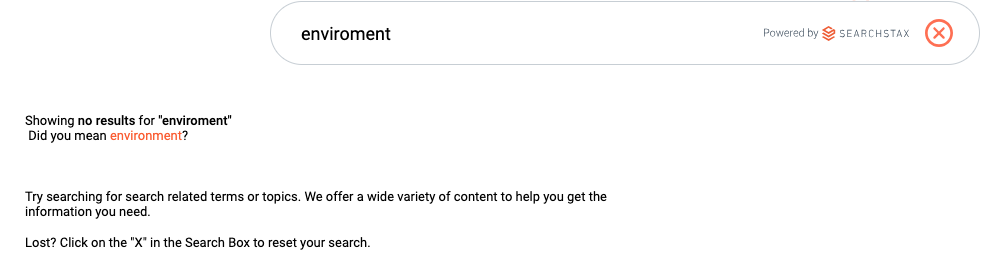
2 .
- Autocorrection: The user’s original misspelled search input is autocorrected and results are displayed for the spell check suggestion returned with a “Search instead for [original search input]?” path. With this method, the parameter `spellcheck.correct` can be used. Example
https://ss123456-cvrfzabx-us-east-1-aws.searchstax.com/solr/ss123456-SearchStudioCorpSite/emselect?q=searchstaz&spellcheck.correct=true
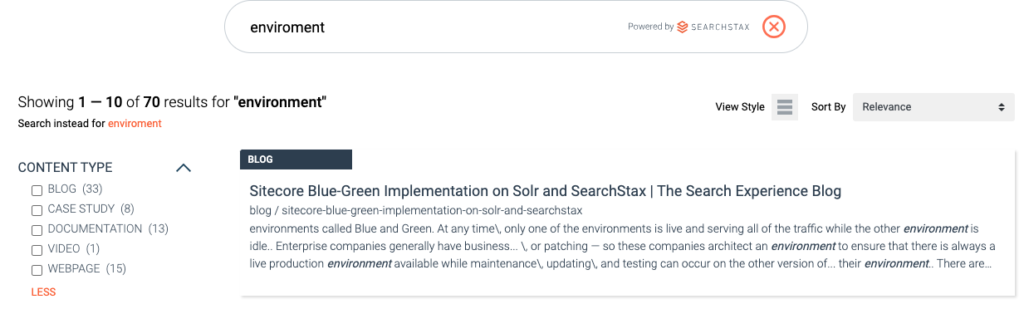
When using the autocorrection method, there are two additional responseHeader.params:
originalQthat contains the original query, searchstazautoCorrectedQthat contains searchstax and is an indicator that the user’s query was misspelled and autocorrected to this value.
The spellcheck component is configured to return back 1 spelling suggestion. To retrieve more spelling suggestions, the parameter `spellcheck.count` can be used. Example
https://ss123456-cvrfzabx-us-east-1-aws.searchstax.com/solr/ss123456-SearchStudioCorpSite/emselect?q=sitecole&spellcheck.count=4
If you would like no spelling suggestions offered when there are any documents matching the query, pass spellcheck.maxResultsForSuggest=1
https://ss123456-cvrfzabx-us-east-1-aws.searchstax.com/solr/ss123456-SearchStudioCorpSite/emselect?q=sitecole&spellcheck.count=4&spellcheck.maxResultsForSuggest=1
Advance Search API Options
- metadata: emselect endpoint returns additional metadata that can be useful for the User Interface. If you would not like that to be returned, you can pass ‘metadata=false’ to the API. Example:
https://ss123456-cvrfzabx-us-east-1-aws.searchstax.com/solr/ss123456-SearchStudioCorpSite/emselect?q=sitecore&metadata=false
- flAdditional: You should select the list of fields to be returned from the Search App. However, if you would like to add additional fields to the results, you can pass them as the flAdditional parameter. Example:
https://ss123456-cvrfzabx-us-east-1-aws.searchstax.com/solr/ss123456-SearchStudioCorpSite/emselect?q=sitecore&flAdditional=geodist(),score
Personalisation / Search using different models
The Studio allows you to configure multiple models. These could be used for an experiment, or to provide personalized search results. To use a particular model, pass the model name as the model parameter. If no model is specified, the search engine uses what is specified as the “default” model in the Studio App.
Example: If you have a model named ‘experimentA’ you can pass it as shown below:
https://ss123456-cvrfzabx-us-east-1-aws.searchstax.com/solr/ss123456-SearchStudioCorpSite/emselect?q=sitecore&model=experimentA
Questions?
Do not hesitate to contact the SearchStax Support Desk.

