Navigation Menu
Overview
Site Search’s Navigation Menu groups features and tools according to a users’ role. For example, features that are frequently used by the Marketing team to optimize search are grouped under Optimizations. Similarly, tools generally used by Developers during setup are grouped together under the Configurations and App Settings menu.
Here is a one-minute overview video of the Navigation Menu.
If you have questions about this change, please contact your account manager.
Navigation Menu Details
The SearchStax Site Search solution’s Navigation Menu provides access to all Site Search Apps and features. It is typically collapsed to keep its footprint small. Click the menu bar to expand it.
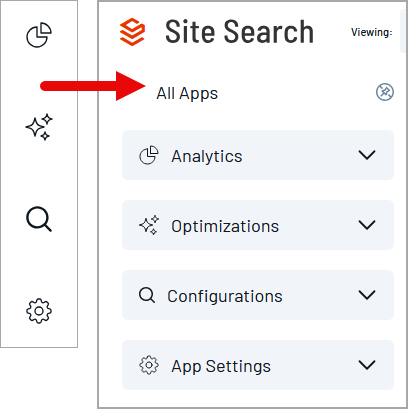
All Apps
The All Apps link opens the Apps Table, which lists all Site Search Apps belonging to the current account.
Apps are also available through the Profile Selector.
Analytics Menu
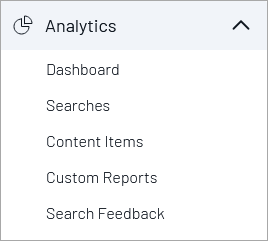
The Site Search solution’s Analytics database gives direct insight into the search behavior of your website visitors.
- Dashboard: Displays summary statistics for the selected Search App.
- Searches: Summary tables of search behavior over a specified time interval.
- Content Items: Insights on the content that mattered most, least, and that did not interest the viewer.
- Custom Reports: Filter your site’s search history for insight into the queries and content items that interested your viewers.
- Search Feedback: Asking users directly about their search experience can provide actionable insights.
Optimizations Menu
The Optimizations are Site Search features you can use to tune the search experience for your visitors.
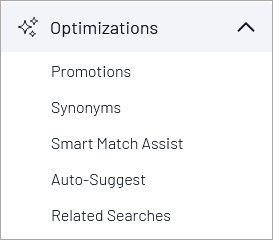
- Promotions: Promote content for seasonal events, high-impact keywords, or specific campaigns.
- Synonyms: Guide the search user to relevant content by broadening the query.
- Smart Match Assist: Artificial Intelligence (AI) and natural language processing to provide context-aware query suggestions.
- Auto-Suggest: Suggests search terms based on past user queries.
- Related Searches: Define a search phrase related to one or more potential search phrases.
Configurations – Basic
The “basic configurations” have a strong impact on the Search Experience and can be set up by a business user. Technical expertise is not required.
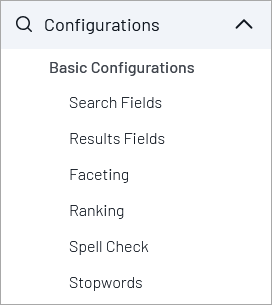
- Search Fields: Match user queries against a list of Search Fields.
- Results Fields: Choose which fields to return in the search results.
- Faceting: Choose which fields to use for facet generation.
- Ranking: Apply “boost” multipliers to results that meet special criteria.
- Spell Check: When a query returns no results, it automatically runs a new query using a similar word from the index.
- Stopwords: Common words to remove from queries to obtain sharper focus.
Configurations – Advanced
The advanced configurations require some technical perspective for effective use.
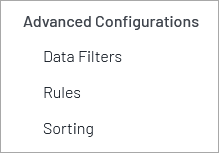
- Data Filters: Partition your index and focus the search on relevant material.
- Rules: Boost relevance scores based on “triggers” in the query.
- Sorting: Define the sort options offered by the current Search Profile.
Configurations – Search UI
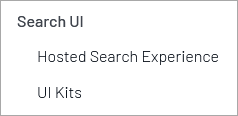
- Hosted Search Experience: Allow coworkers to try the Search Experience without logging into Site Search.
- UI Kits: Gateway to a library of search-page widgets to add to your company website.
App Settings
These powerful tools are for the technical side of the team.
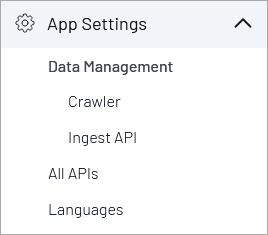
- Data Management: The SearchStax Site Search solution offers several tools for uploading your website content to the Site Search index.
- Crawler: The Crawler indexes the pages of your website starting with a single root node.
- Sitecore Module: Connects Sitecore directly to the SearchStax Site Search solution and lets you publish a custom search page immediately.
- Drupal Module: Integrates Site Search with recent versions of Drupal.
- Ingest API: Provides examples of using the Site Search /update endpoint.
- All APIs: Site Search API endpoints and credentials.
- Languages: Adding language-specific experiences to your project.
Questions?
Do not hesitate to contact the SearchStax Support Desk.

