Mapping Drupal Fields to SearchStax Site Search
Once your Drupal data is connected to the SearchStax Site Search solution, you will need to map fields from Drupal to Site Search to see search results. This is accomplished in the Results and Display section where you can assign Drupal Fields to Mapped Fields.
To simplify things, we created a Results Card with pre-built Mapped Fields. Out of the box, SearchStax Site Search supports five mapped fields: Ribbon, Title, Paths, Date, Description, and URL. You can add Fields without a mapping as well and they will be appended to the end of the Results Card.
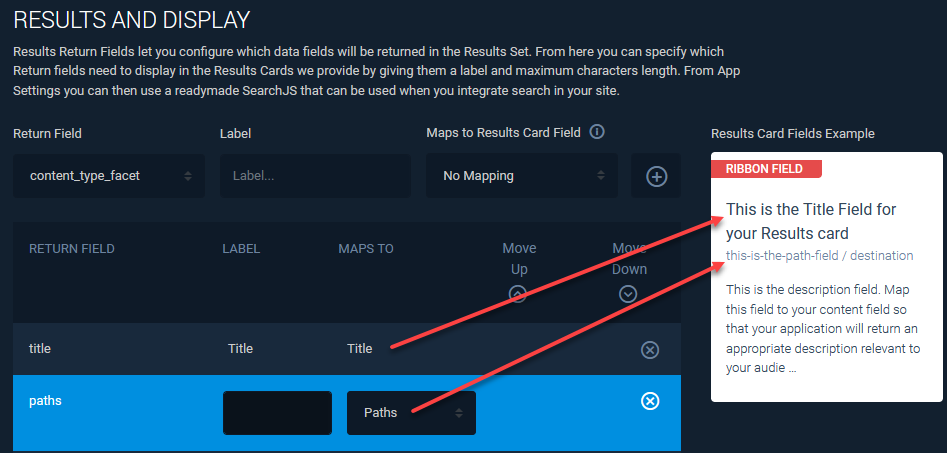
Below is a table of common Drupal Fields that map nicely to SearchStax Site Search and are usually found in all Drupal instances.
| Site Search Mapping | Drupal Field(s) | Description |
|---|---|---|
| Title | tm_X3b_en_title | Bolded, large text that says about the document is about. |
| Ribbon | Ss_type, ss_content_type | Identifies what type of document it is (PDF, blog, web page?) |
| Paths | site, m_X3b_en_url, ss_url | Shows the URL path |
| Date | ds_field_news_publish_date, ds_last_changed | Date document was created |
| Description | tm_X3b_en_body, tm_X3b_en_field_description | Brief description |
| URL | site, m_X3b_en_url, ss_url | Hidden field that shows where to go on a click |
Questions?
Do not hesitate to contact the SearchStax Support Desk.

