Model Details
Site Search > Relevance > Relevance Modeling > Model Details
The SearchStax Site Search solution’s Model Details screen appears when you either create or select a model on the Relevance Modeling screen.
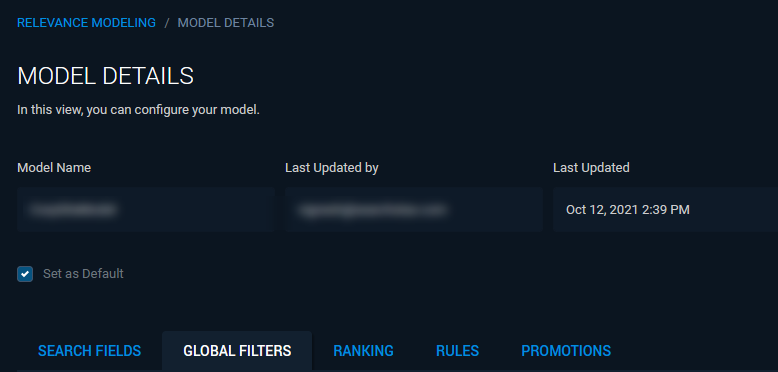
This screen presents tabs where you set up the behavior of the model:
Precedence of Features
A Relevance Model applies Global Filters first, then Ranking, followed by Rules, and finally Promotions.
Questions?
Do not hesitate to contact the SearchStax Support Desk.

