Shared Cluster Deployments
In the context of a SearchStax Managed Search service Shared Cluster deployment, there is exactly one configset at all times. SearchStax Cloud gives you direct editing access to the configs, so you can edit them, reload, and run. The question of “deleting” a surplus configset does not come up.
Dedicated Deployments
In the case of Dedicated Deployments, a few users have asked how to clear Solr configuration files from ZooKeeper, where multiple configs can accumulate.
Security Best Practices
Be sure to see our page on securing Zookeeper.
Removing a Solr configuration from ZooKeeper is easy to do using the zkcli script.
Linux:
> ./zkcli.sh -zkhost <zookeeper URL> -cmd clear /configs/<configuration name>
Windows:
$ zkcli.bat -zkhost <zookeeper URL> -cmd clear /configs/<configuration name>
where <zookeeper URL> is the Zookeeper Ensemble URL from your deployment details page;
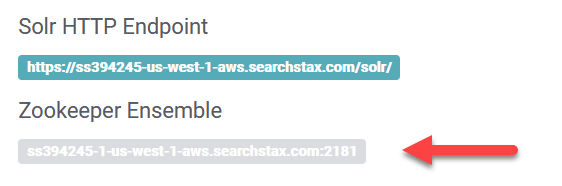
and <configuration name> is Zookeeper’s internal name for this configuration (test1).
For example:
./zkcli.sh -zkhost ss123456-1-zk-us-west-2-aws.searchstax.com:2181 -cmd clear /configs/test1
SearchStax provides a Zookeeper API!
The SearchStax Zookeeper API provides secure, password-protected access to Zookeeper. You can list, create, read, delete, and download config files using this API.
Questions?
Do not hesitate to contact the SearchStax Support Desk.

