Search & Indexing
Site Search > App Settings > All APIs > Search & Indexing
The SearchStax Site Search solution’s Search & Indexing tab displays the Search, Update and Suggest Endpoints.
- Search Endpoint: This endpoint, ending in /emselect, sends Solr queries to the App’s database of searches, content items, feedback, and so forth.
- Update Endpoint: The Update endpoint is used to upload data to the Search App.
- Auto-Suggest Endpoint: This endpoint, ending in /emsuggest, asks for suggestions when a search query returns no results.
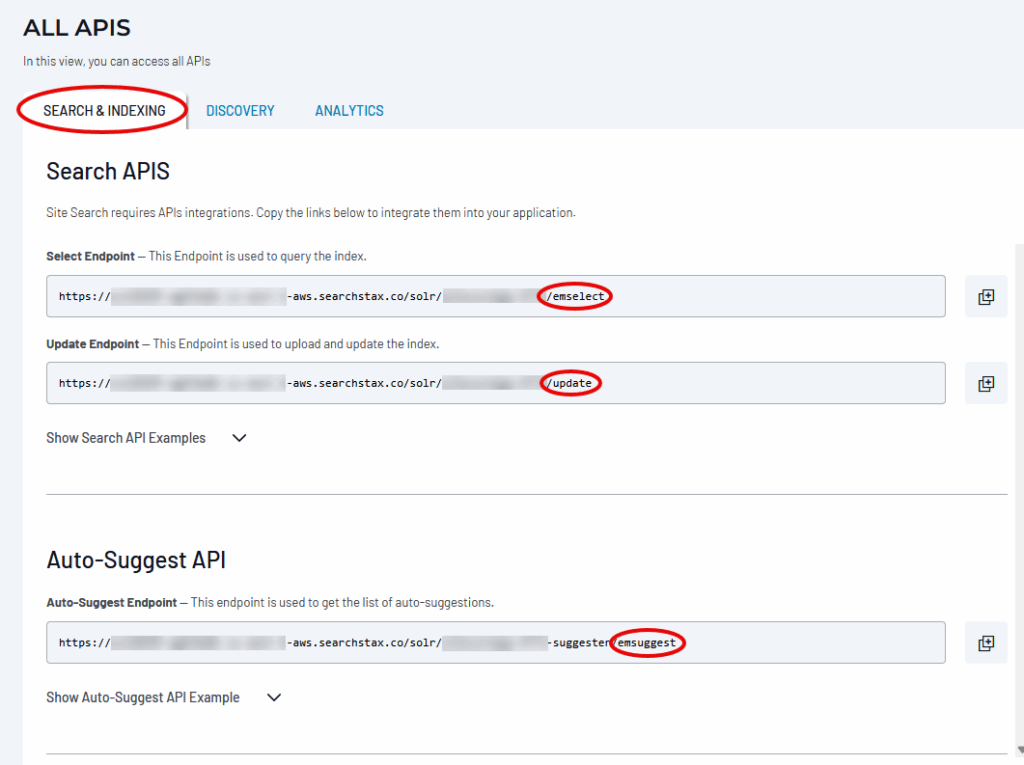
Basic and Token Authentication
Search Apps use either Solr Basic Authentication or Token Authentication, depending on account settings. The Search API page covers these topics.
Read-Write Credentials are for Development Only!
API calls to the query endpoints can expose the credentials to public view in the URL. Therefore, the Read-Write credentials should never be used to generate queries from a production system.
What is the RELOAD SCHEMA button for?

When you add an indexed field to your Sitecore or Drupal site, you must come here and click the Reload Schema button to update the Site Search index. The system will be offline until the update completes.
There is no need to use this button just to update a password.
Questions?
Do not hesitate to contact the SearchStax Support Desk.

