Delete a SearchStax Site Search App
Site Search > Navigation Menu > All Apps
Site Search > Profile Selector > Apps Menu
Account Owners and Admins can delete a SearchStax Site Search App at the touch of a button. Navigate to the Search Apps Table by clicking either the All Apps link in the Navigation Menu or the See All button in the Search Profile Selector.
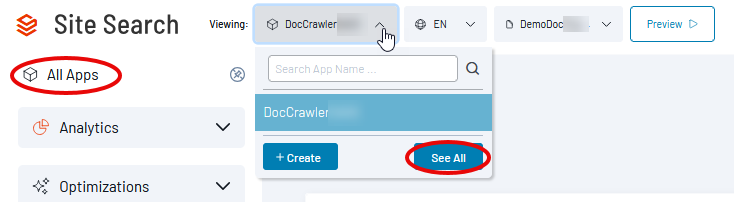
Either path leads to the Search Apps table.
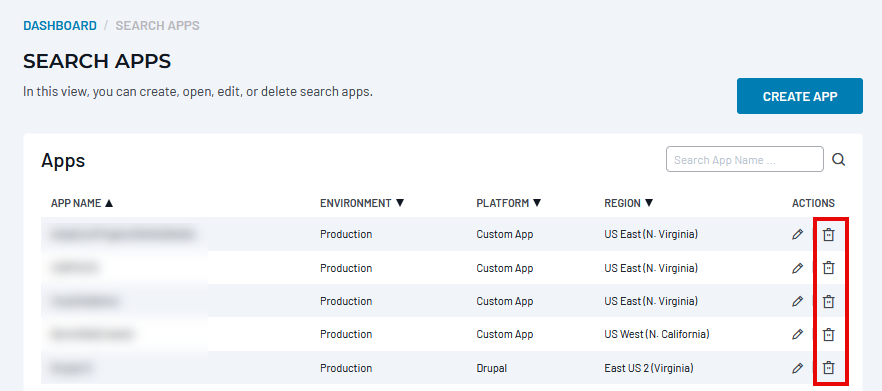
To delete an App, click the trashcan icon ![]() beside it.
beside it.
Note that App deletion cannot be reversed and could involve erasing months of accumulated Analytics data. Proceed with caution.
Questions?
Do not hesitate to contact the SearchStax Support Desk.

