Access Management
Site Search > Account Menu > Access Management
The SearchStax Site Search solution offers secure Access Management to tailor users’ permissions to the tasks they need to perform. For instance:
- Marketers want to see the usage data and be able to optimize the search experience to improve conversions.
- Developers need access to SearchStax UI Kits and APIs for website integration and for onboarding data sources.
- Executive stakeholders may want to see search trends and dashboards without the distraction of technical tools.
- All users should be limited to viewing the Search Apps that match their project, department, or job description.
Add-on Feature
This is an optional feature that can be added to your SearchStax account. Ask your Account Representative for details.
Access Management offers both compliance and security benefits to your Site Search project.
Site Search User Roles
Roles give Site Search users pre-set permissions appropriate to the missions of these users.
| User Role | Description |
Owner | The Owner has full control over all Site Search tools and activities. This is the only user who can create or terminate an account or transfer ownership to another user. The Owner can create and delete Apps. The Owner can add or remove users , assign roles to them, and grant them access to specific Search Apps. The Owner can view all Activity Log events. There can be only one Owner at a time. |
Admin | An Admin has the same universal access as the Owner, but cannot create or terminate an account, nor transfer account ownership. Can view Activity Log events for authorized Apps. |
Developer | Owns the technical implementation of the search experience on the website, such as search fields, faceting, and ranking settings. Has access to APIs and JS Accelerators. Cannot create, terminate, or transfer ownership of the account. Cannot create or delete Apps. Cannot manage users. Can view Subscriptions but not the other Billing and Payment screens. |
Marketer | Has full access to Analytics history. Performs day-to-day tuning of the website search experience through features such as auto-suggest, related searches, results configuration, stopwords, synonyms, spell check, promotions, faceting, sorting, and Smart Match Assist. Cannot change relevance or ranking settings. Cannot view user or billing information. |
Billing Member | The Billing Member can view subscription information, and has full access to the other Billing and Payment screens. This user cannot see any other part of the Site Search UI. |
Team Member | The Team Member is a read-only role for executive stakeholders who want to monitor search analytics. Cannot view any other parts of the Site Search UI. |
Managing Users
The account’s owner and administrators can manage the account users. This includes:
- Add a new user.
- Grant App-level permissions.
- Transfer ownership.
- Change a user’s role.
- Delete a user.
Add a New User
Go to the Account menu in the upper right corner of the SearchStax Site Search solution’s screen. Pull down the menu and select Access Management.
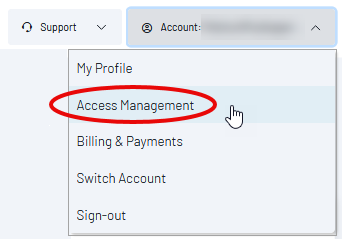
This opens a list of your team members, including a button for inviting a coworker to enroll as a team member.
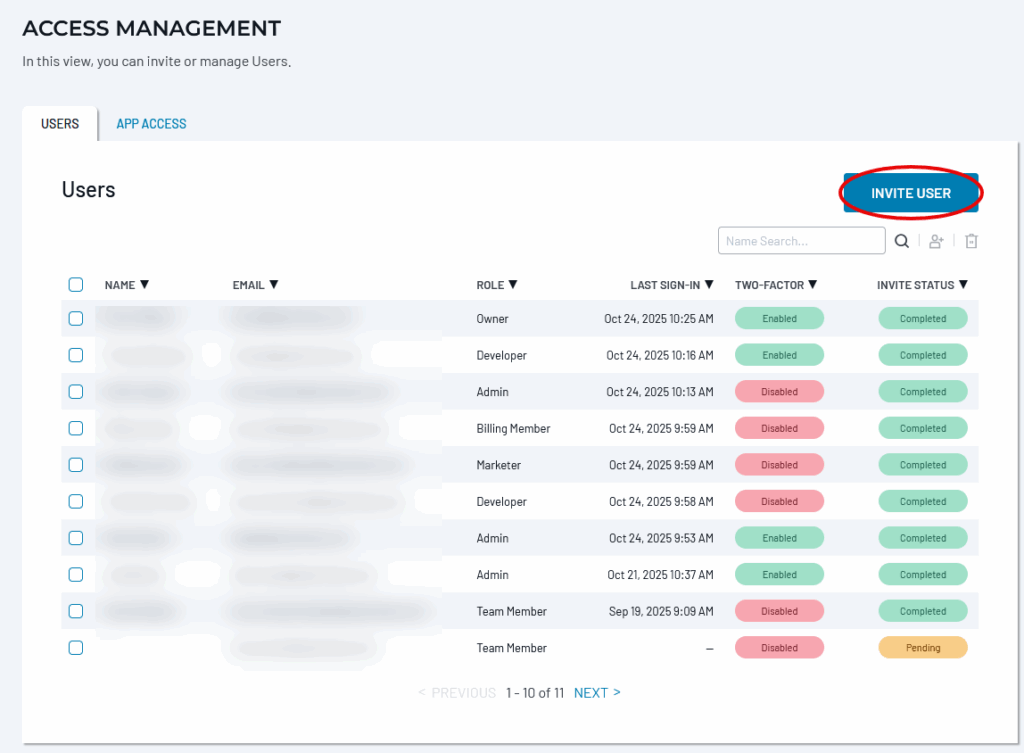
Inviting a team member requires only the person’s name, email address, and role assignment. If your account permits App-level permissions, there is also a list of Apps to choose from.
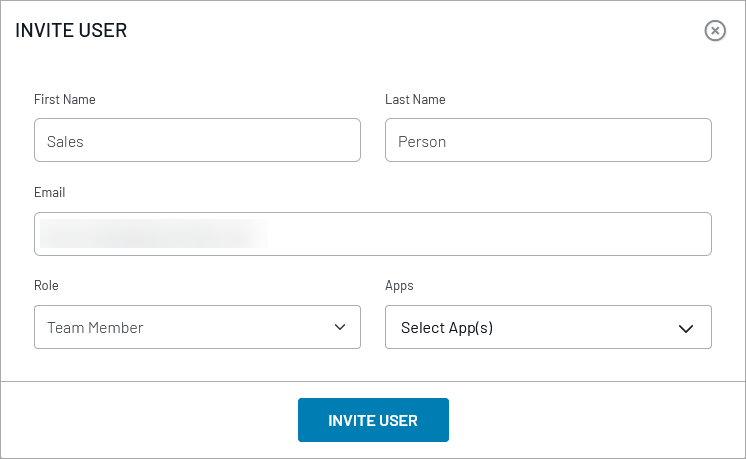
Once invited, the new member receives an email message asking them to follow a link to register a password securely. (Two-factor authentication and Single Sign-On are options.) After completing that step, they can use the new credentials to log into Site Search.
The Invite Status is “pending” for 24 hours. If the user does not respond to the invitation within that time, the Invite Status changes to “Expired.” To reinvite a user who missed the time limit, check the box beside their name and click the “reinvite” icon ![]() .
.
App-Level Permissions
If App-level permissions are enabled for your account, the Owner and Admins can manage user access to specific Search Apps.
Owner and Admin Access
The account Owner has unrestricted access to all Apps.
The Admins initially have the same universal access as the Owner, but can be optionally restricted to operate on specific Apps. That way each project team can have the services of an Admin while still protecting the privacy and security of other Apps.
Viewing App Access
The Owner and Admins have access to the Account Management App Access tab. This presents the Owner with a global overview of the users who have access to each App. Admins have a more restricted view, showing only the Apps where they have privileges.
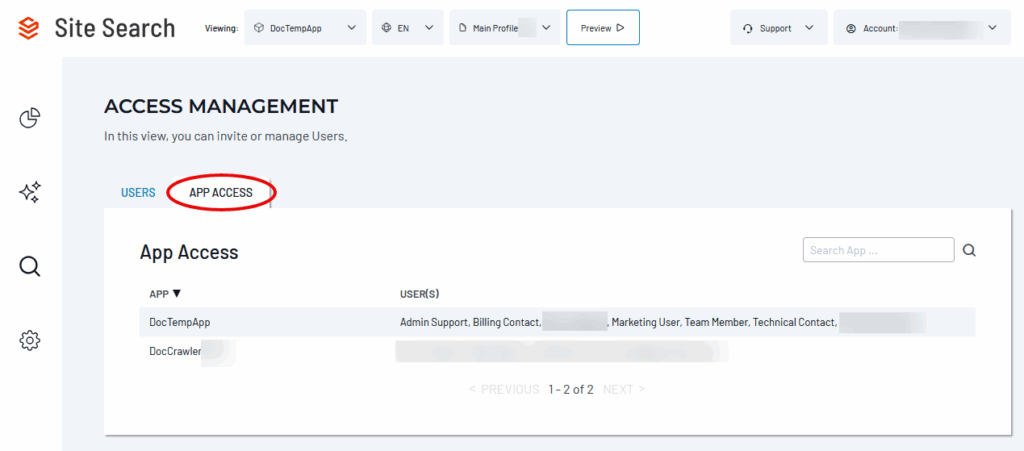
This view is informational only. You cannot alter user permissions from here.
Changing App Access
The Owner and Admins, where authorized, can manage user access to individual Apps. From the Access Management > Users tab, click any listed user to view their Profile page.
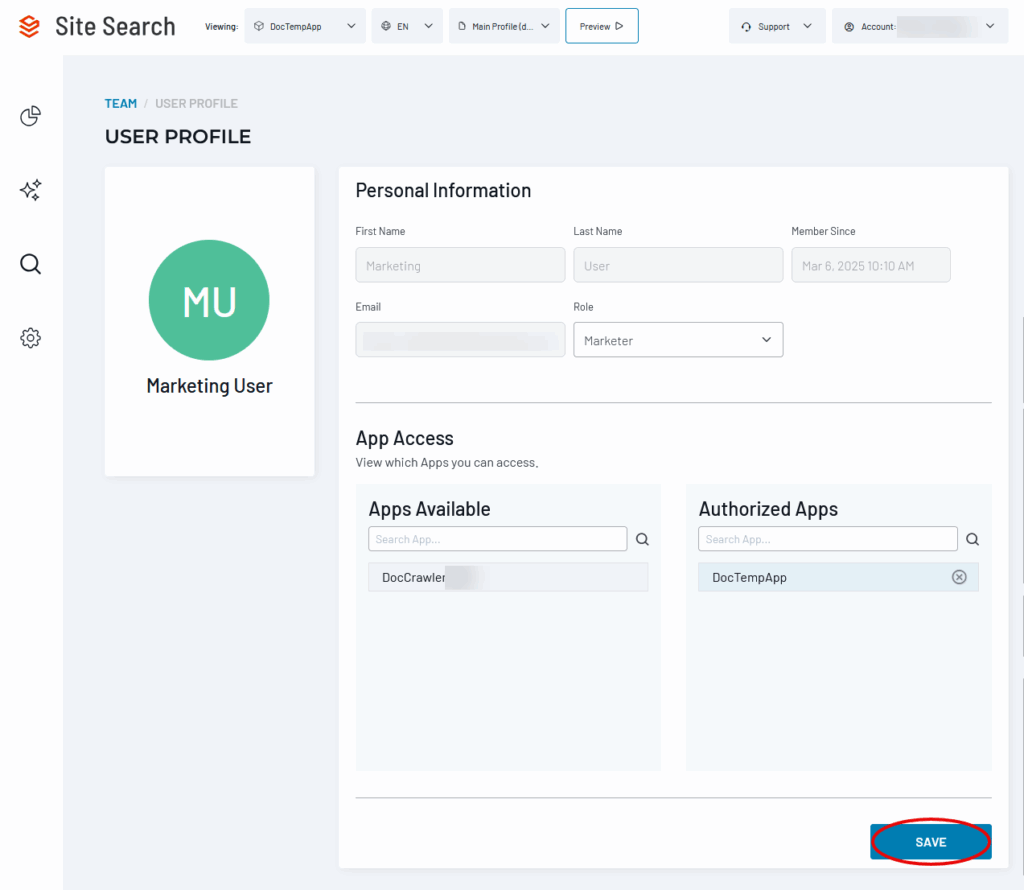
If App-level access is enabled for your account, the Owner and Admins will see a two-column App Access control on this screen. The Owner can see all Apps. The Admins can see the Apps they are authorized to view. Simply click on an App name to move it from the Apps Available list to the Authorized Apps list, and vice versa.
Be certain to Save the result.
Transfer Ownership
The account Owner is the only user who can transfer ownership.
Log in as the Owner and go to the Account menu in the upper right corner of the SearchStax Site Search solution’s screen. Pull down the menu and select My Profile.
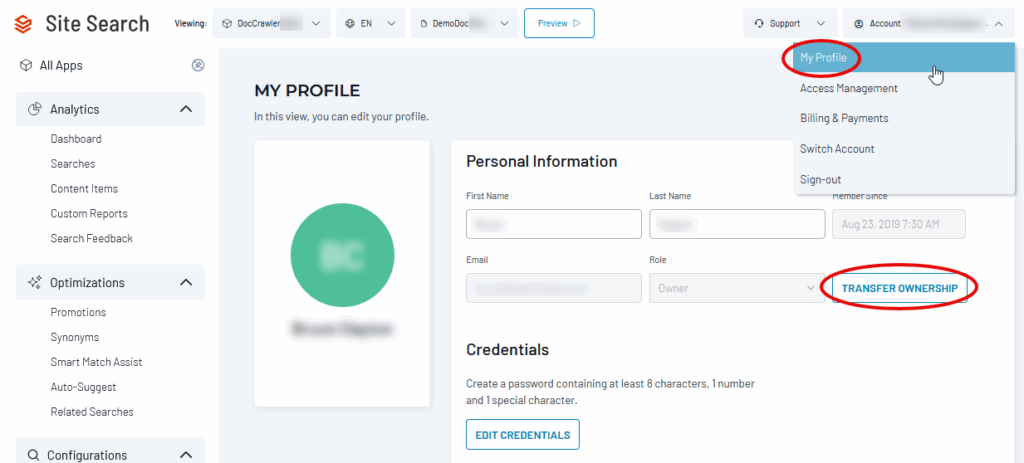
Click the Transfer Ownership button. This opens a dialog box.
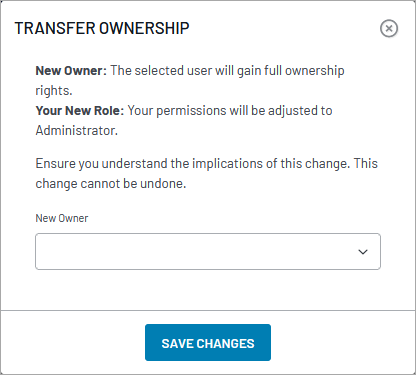
Select the new owner from the droplist of available users and Save the result. The former owner becomes one of the account Admins.
Change a User’s Role
Both the Owner and account Admins can update user roles.
Go to the Account menu in the upper right corner of the SearchStax Site Search solution’s screen. Pull down the menu and select Access Management.
Click a user from the team list to open the User Profile.
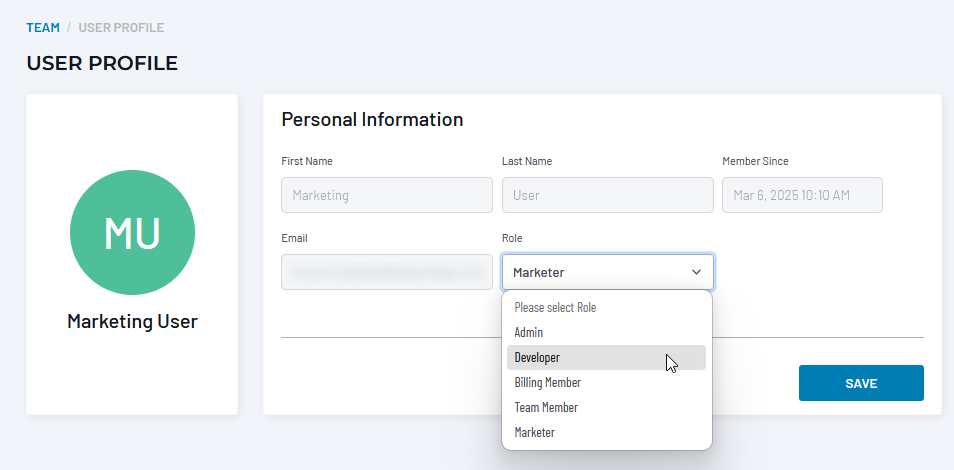
Open the Role droplist and select a new role for the user. Be certain to Save the result.
Delete a User
The Owner and account Admins can remove a user.
Go to the Account menu in the upper right corner of the SearchStax Site Search solution’s screen. Pull down the menu and select Access Management.
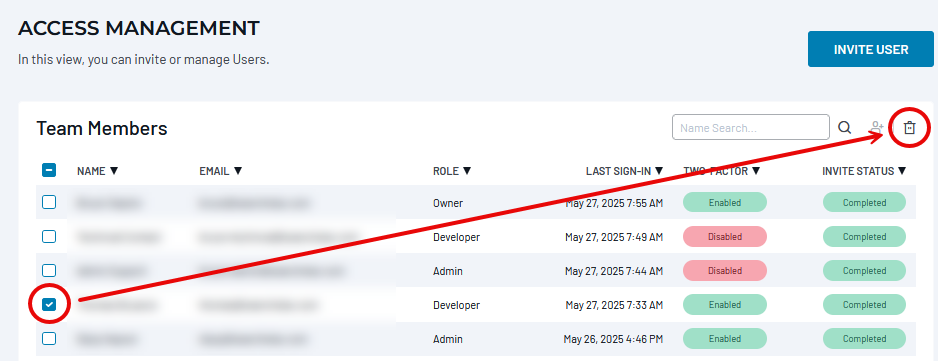
Locate the user in the team list and check the associated checkbox. Click the trashcan icon ![]() to remove the user from the account.
to remove the user from the account.
Questions?
Do not hesitate to contact the SearchStax Support Desk.

