SearchStax Cloud Support and SLA Guide
Overview
SearchStax support provides a specific set of services in support of our customers.
This Support and SLA Guide describes the specific support services provided by SearchStax to our customers. This page delineates the tasks that SearchStax support engineers typically undertake, and how SearchStax clients may avail themselves of these services.
Contacting SearchStax Support
At this time, SearchStax support is available in the English language only.
Support Coverage
Support hours of operation depend on the deployment’s Support-Level Agreement (SLA) and region. See SearchStax Cloud Dedicated Plans for a full matrix of features and services associated with Silver, Gold, Platinum, and Platinum Plus tiers.
Note
Coverage for major holidays (U.S. or India) may be limited to Severity 1 issues only.
Issue Submission Process
SearchStax responds to an issue through the following general process:
- When submitting a ticket, the client provides a description of the issue, a description of the business impact, and the perceived severity level of the request. (SearchStax reserves the right to adjust the severity level of the ticket.)
- SearchStax evaluates the request and provides an initial response in the time determined by the client’s SLA.
- SearchStax contacts the client by using the online ticket system to confirm details and initiate diagnosis. The ticketing system updates the client through email.
- The client works with SearchStax to provide additional information relevant to the issue (for example, network infrastructure information).
- SearchStax tracks progress and client communications in the online ticket system until the issue is resolved.
If You are Locked Out
If SearchStax refuses to let you log in, send email to the SearchStax Help Desk.
Filing a Support Request
The SearchStax Dashboard Support menu is the preferred channel for filing a support request.
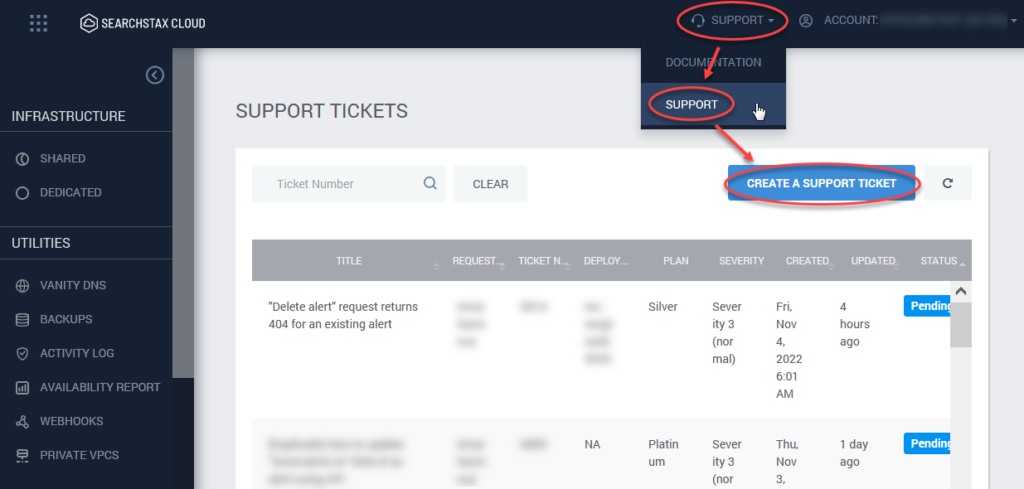
This menu opens the Support Tickets page, which is a table of existing tickets for your account. This table is a status display only. All updates occur through email.
Click the Create a Support Ticket button to open the Report an Issue form.
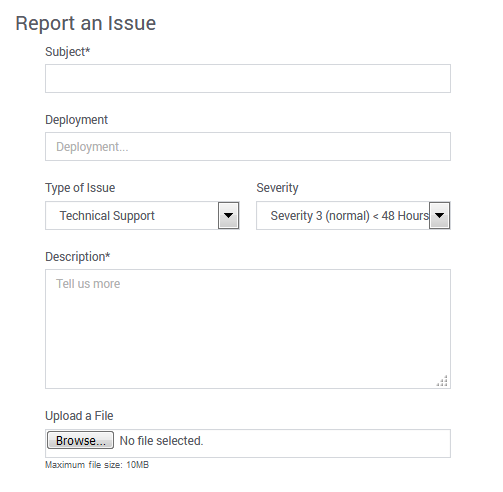
Fill in the Subject field as if it were the subject of an email to the support desk (which it is).

Then select a Deployment if that information is pertinent.
- This is an auto-suggest list. Type the first few characters of the deployment name. SearchStax Cloud will suggest matching deployments.
- This is not a required field. You can submit a support request without specifying a deployment.
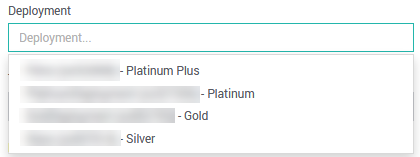
Select an issue Type.
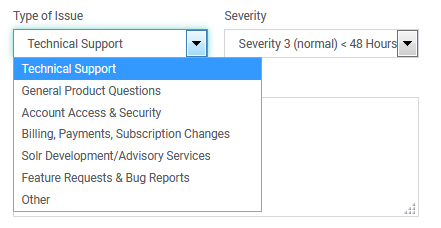
The Severity of the issue expresses its urgency. See Severity Levels, below. Note that only Technical Support issues for Premium deployments can have a severity higher than 3 (normal). The response times are subject to the deployment’s SLA level. See Response Time by Tier, below.
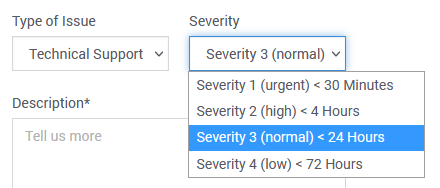
Enter (or paste) your description of the issue in the Description field. It is just like the body of an email message.
At the bottom of the form is a tool for attaching a file to the ticket. Note that you can use a ZIP file if you need to attach more than one item.

When you click the Create Issue button at the bottom of the form, SearchStax files a support ticket for you. You will receive an immediate email acknowledgement that the ticket has been filed.
Severity Levels
SearchStax recognizes four issue severity levels, depending on the business impact of the issue. Please choose the appropriate level when you submit an issue:
| Severity | Description |
|---|---|
| Severity 1 (Urgent) | Due to an error in a clustered environment, the service is down or is severely impacted, or the customer data is lost or destroyed, and there is no workaround currently available. (This severity level is not applicable to Silver deployments.) |
| Severity 2 (High) | Due to an error, the service is moderately impacted. There is no workaround currently available, or the workaround is cumbersome to use. (This severity level is not applicable to Silver deployments.) |
| Severity 3 (Normal) | The error is not critical – no data has been lost, and the system has not failed. The error does not prevent normal operation. The users are inconvenienced by the problem but have alternative ways of performing work with nominal productivity impact. |
| Severity 4 (Low) | General questions. Requests for enhancements to the product or service. |
Degree of service impact follows these guidelines:
- Urgent Issues (Severe Impact):
- >50% of search and indexing requests are failing (returning 5xx errors)
- Solr endpoint is not accessible
- IP Filtering or Basic Authentication settings stopping client application from connecting
- Customer data is corrupted or unavailable (such as client accidentally deleted the data)
- High Priority Issues (Moderate Impacted):
- 10% to 50% of search and indexing requests are failing
- Capacity Degradation (node down or replica in recovery)
- Search Latency over five minutes is more than five times typical Search Latency
- Normal Priority Issues:
- Backup Failures
- Logs not available
- Pulse graphs not showing
- Add / Remove / Edit Users
- Invoicing questions
- Trial extensions
Response Time by Tier and Severity
See SearchStax Cloud Dedicated Plans for a full matrix of features and services associated with Silver, Gold, Platinum, and Platinum Plus tiers.
Support Services
SearchStax support engineers are available to help you with certain specific tasks. Responsiveness depends on the terms of your SLA or by prior arrangement with the SearchStax team.
Solr Advisory Services
Solr development or architectural advice can be purchased as a block of hours on a yearly subscription basis for customers who require that level of expertise. This is only available within the Pacific timezone.
Advisory services entitle the client to engage a SearchStax engineer in a discussion of best practices for generic topics including security, migration, performance tuning, Solr development, and website architecture. Advisory support is limited to knowledge that can be communicated during a real-time conversation or by follow-up email.
Advisory support does not generate any deliverables.
Examples of advisory support topics:
- Security best practices
- Performance best practices
- Architecture best practices
- Solr schema modifications
- Solr score boosting
- Expanding/reducing a deployment
Search Application Support
SearchStax presumes that you have developed your search-engine application and are ready to deploy it on cloud servers. Our commitment is to help you deploy your system and to maintain it in a responsive state that fulfills the terms of your SLA.
We do not perform development of search applications. Schema development, data normalization, and search-client development are beyond the scope of our support services.
Search Engine Life Cycle
The list of Solr versions offered by SearchStax evolves over time. See Solr Versions Supported by SearchStax SearchStax Cloud for more information.
We reserve the right to retire support for search-engine releases that have become obsolete.
SearchStax does not force clients to upgrade. We sometimes install (and support) older versions of Solr to meet the needs of individual clients.
Installing Runtime Libraries
Clients may deploy custom JAR files to their premium-level deployments. See Adding Custom JARs. SearchStax engineers are ready to assist with this task. This is treated as a “normal” (severity 3) task.
Personnel and Billing Changes
The initial user on a SearchStax account is automatically the owner/admin, and has the ability to manage other users on that account. See Adding Users. SearchStax engineers are happy to assist in situations where turnover has made user management awkward, and when changes in billing must be made.
IP Security Changes
A SearchStax account admin has the ability to restrict access to the deployment to specific IP addresses. See Cluster Security.
SearchStax engineers assist in setting up IP filtering for special network configurations involving virtual private networks, private clouds, and jumphosts.
Support Policies
The SearchStax team adheres to the following policies about interacting with clients.
- Conference Bridge Participation – We understand that some of our clients expect to open a conference bridge when an issue is defined and remain on that bridge until the problem is solved or the severity lessens. We have found that the bridge format is not conducive to orderly troubleshooting. We do not participate in bridge calls until a complete problem description has been provided. After we receive this information, we will select the appropriate personnel to join the call. The SearchStax team reserves the right to decline bridge calls that are outside the scope of SearchStax support.
- Customer Chat Channels – SearchStax support will not establish or join customer chat channels.
- Conference Calls – There are times when direct communication over a conference call or similar meeting is the best means of addressing a specific issue or clarifying recommendations that have been provided. Conference calls can be requested and scheduled through the SearchStax Support Desk.
Questions?
Do not hesitate to contact the SearchStax Support Desk.

