PagerDuty Integration
This page describes how to integrate PagerDuty incident management with the SearchStax Managed Search service.
SearchStax Managed Search also integrates easily with New Relic.
Integration with PagerDuty
To link your SearchStax Managed Search Alerting with your existing PagerDuty service:
- Click on the Third-party access in the left-side navigation pane.
- Click on the PagerDuty tab.
- Click the Alert with PagerDuty button.
- You will be redirected to the PagerDuty website.
- Confirm linking and follow the instructions.
- After you finish linking, you will be redirected back to the SearchStax account.
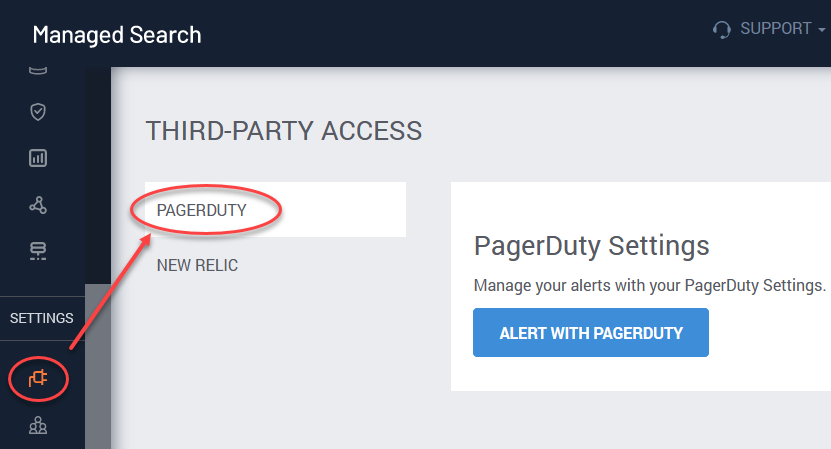
To stop pushing notifications to PagerDuty just click the Unlink button on the Third-party access page.
Questions?
Do not hesitate to contact the SearchStax Support Desk.

