
Apr. 07, 2020
Karan Jeet Singh
|
You probably already know that SearchStax makes it easy to deploy, manage and scale highly available Solr. To better support the Sitecore community, we introduced the Sitecore Solr Plugin to make connecting Solr to Sitecore deployments equally easy.
Today, we are announcing further enhancements to the Plugin to support Solr setup on:
Note: For information on the Sitecore Solr Plugin for Sitecore 10.2 please read SearchStax’s Sitecore Solr Support blog.
Making two applications talk to each other is always an adventure and that challenge becomes even more difficult when users have to configure the two applications to work together by themselves.
For example, to configure Sitecore to pair with Solr, a user generally needs to do the following:
And then pray to the networking overlords that all of it will work together and that you didn’t miss a step or mistype a filename.
Doing all of this might still work and would be somewhat manageable if both Sitecore and Solr are running on the same machine. To create resilient and high availability production environments, you will inevitably want to move Sitecore and Solr to separate machines and convert Solr into a cluster so that it can cope up with the high demands of Sitecore.
Moving Solr to a cluster complicates the challenge as you’ll have to do a number of things to make it work. In a Solr cluster environment, you would also have to: change the config files of Sitecore, manage the Solr cluster, make sure all the collections are highly available and deploy a load balancer to handle the traffic to the cluster.
The Sitecore Solr Plugin automates a number of manual tasks to act as your “Sitecore Solr Support Package.” The plugin could save you up to a half-day of effort:
This Plugin takes the challenge out of configuring Sitecore and Solr, which will save you time and energy that you can focus on developing better search experiences for your customers.
Configuring and executing the SearchStax Sitecore Plugin is as easy as filling up a simple form and then hitting the return key.
The fields and information for the Plugin configuration file include:
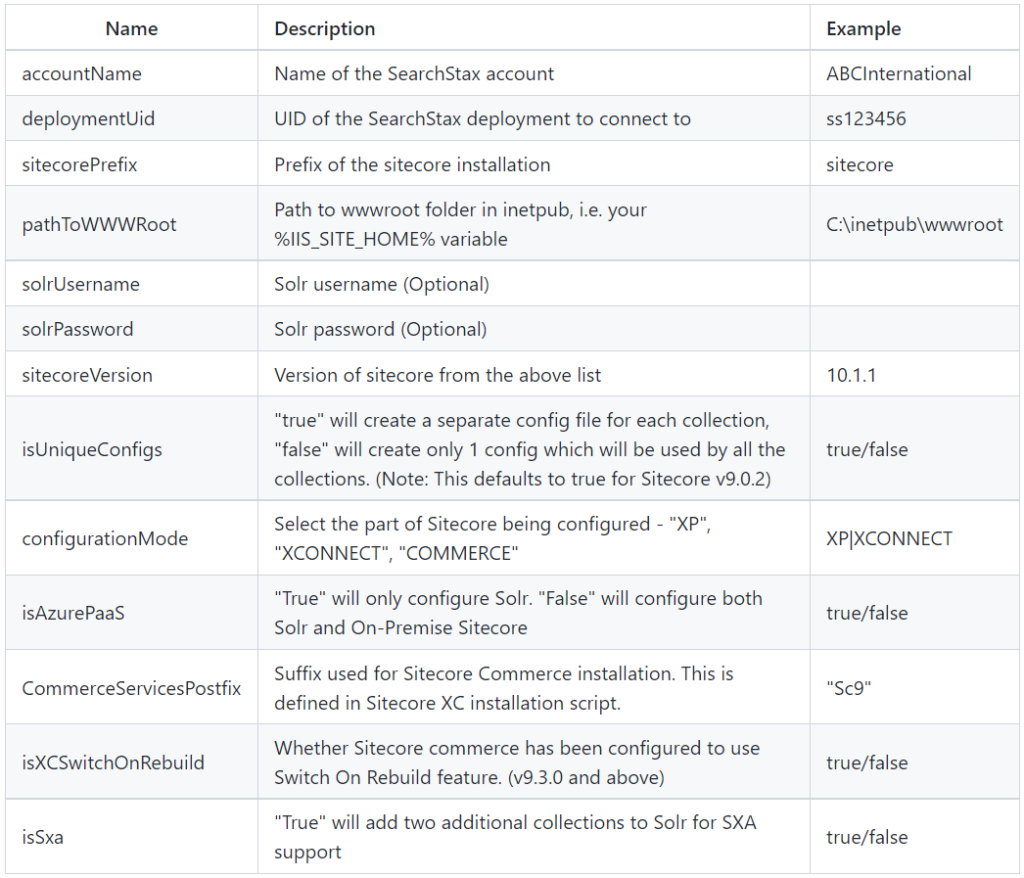
After completing the information on the form, the Sitecore Solr Plugin takes over and gets to work. In less than 2 minutes, the Plugin configures both Sitecore and Solr – and saves your team a lot of time and hassle.
Watch our 1-minute video overview to see the Sitecore Solr Plugin in action:
The Sitecore Solr Plugin currently supports following versions of Sitecore:
| Sitecore Version | Sitecore XP | Sitecore XConnect | Sitecore Commerce |
| 9.0 Update-2 | ✓ | – | – |
| 9.1 Update-1 | ✓ | ✓ | – |
| 9.2 Initial Update | ✓ | ✓ | ✓ |
| 9.3 Initial Update | ✓ | ✓ | ✓ |
| 10.0 Initial Update | ✓ | ✓ | – |
| 10.1 Initial Update | ✓ | ✓ | – |
| 10.2 Initial Update | ✓ | ✓ | – |
The Sitecore Solr Plugin definitely solves a lot of problems, but currently has two limitations as it does not support Sitecore SXA or SwitchOnRebuild for Sitecore XP.
The Sitecore Solr Plugin is Community Driven
SearchStax wants to empower and support the Sitecore community by making Solr easier to install and manage on the Sitecore platform – and these further enhancements to the Plugin takes us a positive step in that direction.
The Sitecore Solr Plugin is open source and is publicly available for download on GitHub.
With the support of the Sitecore and Github community, we plan to update and add new features to the Sitecore Solr Plugin in the future. Please join in the discussion and let us know what updates you’d like to see in future versions.
Copyrights © SearchStax Inc.2014-2024. All Rights Reserved.
SearchStax Site Search solution is engineered to give marketers the agility they need to optimize site search outcomes. Get full visibility into search analytics and make real-time changes with one click.
close
SearchStax Managed Search service automates, manages and scales hosted Solr infrastructure in public or private clouds. Free up developers for value-added tasks and reduce costs with fewer incidents.
close
close