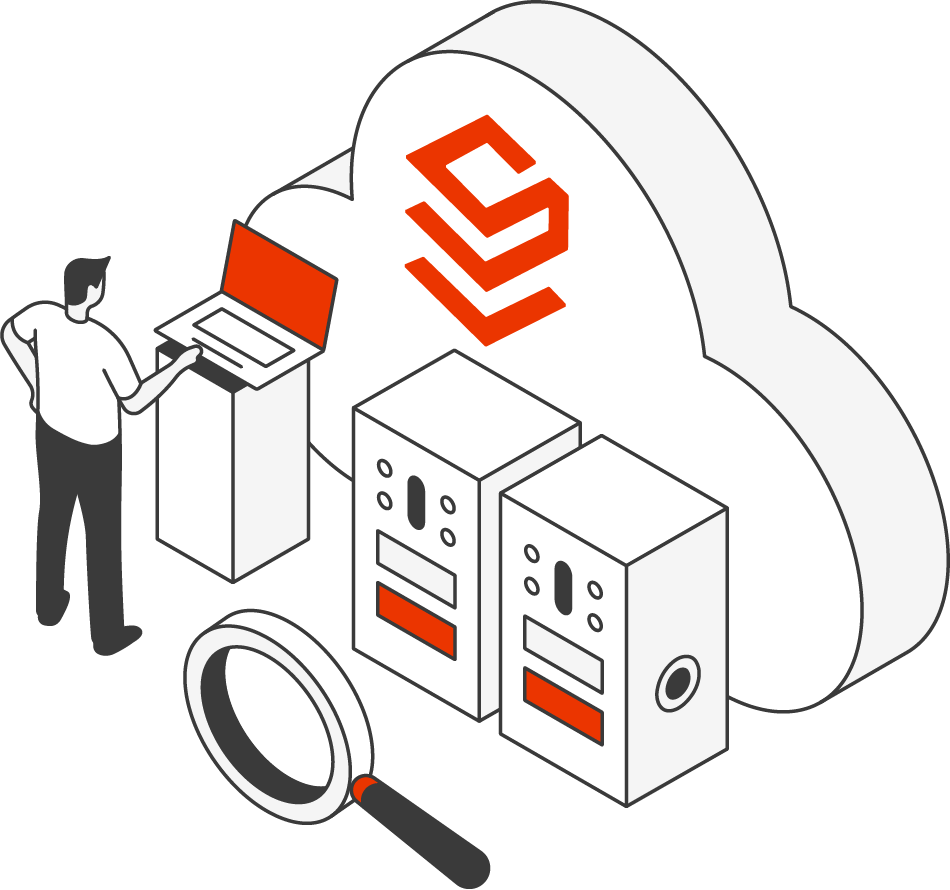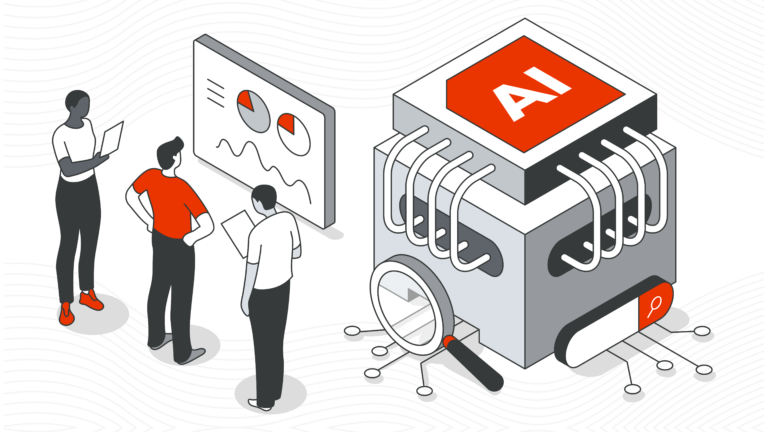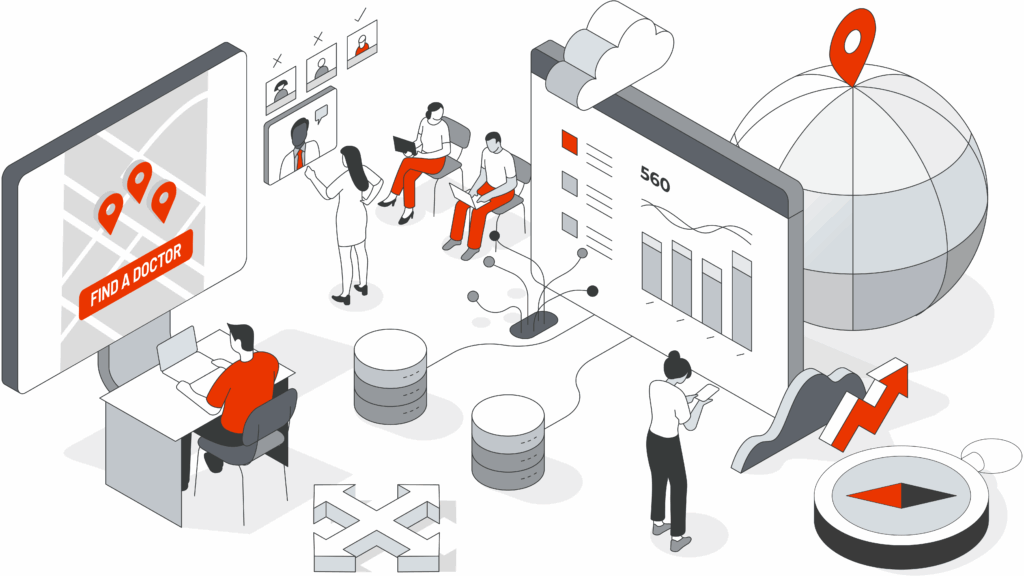July 09, 2025
JF Boisvert
|
User experience (UX) is everything when visitors land on your website. When your visitors are looking for care, directories or in-person locations, one question dominates their mind: What’s near me?
With Location Search in SearchStax Site Search, organizations can deliver more relevant, context-aware results that answer this question with clarity and speed.
What Is Location Search?
Location Search enhances your onsite search experience by incorporating distance-based filtering and sorting. It enables users to find nearby doctors, facilities, campuses, offices or any location-based asset — right from your website’s search bar.
From a development perspective, the Location Search template makes integration seamless. Developers can quickly enable the feature and manage it directly within the Site Search interface, giving teams the power to refine, test and scale the experience without custom code or heavy lifting using our Search UI Kits.
Why UX Matters in Location-Based Search
When location data is embedded into the search experience, users move from browsing to decision-making in a fraction of the time. Here’s how:
1. Reduced Friction for Visitors
Whether someone is trying to find a doctor within 10 miles or a satellite campus, Location Search eliminates guesswork. The experience is more intuitive: enter a query, see what’s nearby and take action.
2. Personalized Results That Convert
Proximity-based filtering allows organizations to highlight the most relevant options based on the visitor’s current location or selected city. This drives faster decisions — and higher conversion rates — whether it’s scheduling an appointment, visiting a property or navigating to a service.
3. Improved Mobile Usability
On mobile devices, every tap counts. With Location Search, web visitors can access nearby results without navigating through multiple menus or scrolling endlessly. The result is a more streamlined, location-aware experience that feels native to their device.
4. Strategic Placement of Services
Organizations can use proximity to surface high-value services in key areas. Want to promote a new clinic location or satellite campus? Location Search allows you to feature it to the right web visitors — at the right time — without needing a full redesign.
Real-World Use Cases for Location Search
- Healthcare: Patients can search for specialists, clinics or services and instantly see the closest options.
- Higher Education: Students and faculty can find campus buildings, advisors or satellite campuses based on where they are.
- Government facilities: Visitors can discover service locations and hours for local, city and state governments such as utility offices, civic centers, libraries and more, with distance indicators and map integration.
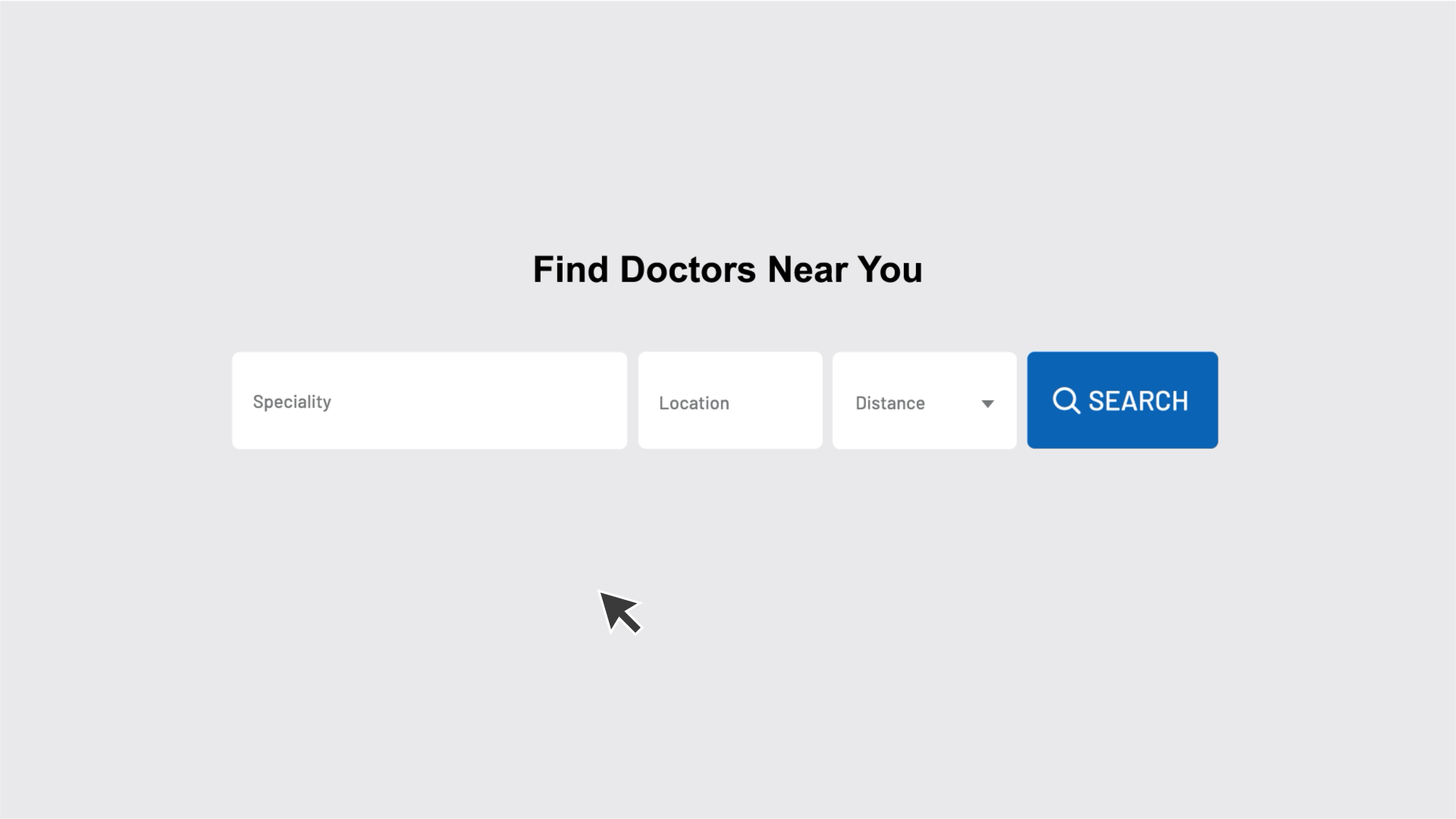
Location Search UX that Starts with Relevance
Search is no longer just about finding, it’s about connecting. With Location Search for SearchStax Site Search your website becomes a smarter, faster and more human-centered tool for organizations that want to meet users where they are, literally.
Whether you’re helping someone find a doctor, a professor or a service center, Location Search puts the results within reach.