
June 28, 2024
Leslie Weller
|
*Updated November 2024*
Often overlooked, frequently underused… Site search is an underrated tool that marketers can use to improve their website experience and gain invaluable information about their visitor intent and behavior.
Have you ever visited a website and quickly found exactly what you were looking for, almost as if the site knew your needs inside out? That’s the magic of a well-implemented site search.
But let’s be frank here, as a marketer, the search bar on your company’s website probably isn’t top of mind. It’s either a table stakes tool on your site that doesn’t get much attention, or it involves your IT team and hours of development to make even simple changes; resources that you simply can’t spare.
The truth is, neglecting your onsite search is a big miss for your organization. Site search can significantly enhance the visitor experience, boost conversion rates and keep visitors coming back for more.
Marketers often lean into carefully crafting their site navigation, which can get visitors to content quickly, but content libraries are vast and people often want a straighter path than the nav offers.
So, let’s talk about what site search is, why it’s so important and how marketers can leverage site search to drive major growth.
Site search is the feature on a website that allows visitors to search for specific content within that site.
Think of it as a mini-Google search engine tailored just for your owned data and website(s). When you type a query into the site’s search bar, it quickly scans the site’s content and presents you with the most relevant results.
Relevance in search results refers to how well the results provided by a search engine match a visitor’s query and their underlying intent. This involves a combination of linguistic analysis, ranking algorithms and contextual factors such as user behavior analytics, location data, popularity and search history.
The mechanics of site search are pretty straightforward. When a visitor enters a word or phrase into the search bar, the site search engine matches the query with the website’s indexed content and displays a list of results that best fit the query; ideally the content surfaced here hits exactly upon the visitor’s needs.
You’ve probably used site search countless times without even thinking about the mechanics behind it – from looking for a product on Amazon to finding a particular article on a news site.
Now that you know what site search is, let’s talk about why it’s a crucial tool and growth lever for your website.
A good site search function makes the digital exchange with your brand both positive and efficient. Visitors don’t have to click through multiple pages to find what they’re looking for; they simply type in a search term and get instant results.
This is particularly useful for large websites with lots of content, such as higher education, healthcare, government sites, financial services and news sites.
Personalizing search results based on visitors’ preferences through a robust site search engine can help your visitors feel understood and valued, enhancing their overall experience with your website.
For businesses, site search is a powerful tool to drive engagement and conversions. When visitors can quickly find the information and services they’re looking for, they’re far more likely to take the desired action on your site.
Conversions can include a wide range of actions (depending on how your team defines them) including:
The list goes on. Optimizing your website to reduce friction between your visitors landing and finding the content they need is essential.
On average, 43% of visitors will go directly to a website’s search bar to find what they need (Forrester). Those searchers are 2-3x more likely to convert, so delivering a great search experience is a huge lever for driving conversion
Contrary to what you might assume, site search isn’t just for ecommerce sites. In fact, it’s an even more critical component of the website experience for content-rich sites.
Think of healthcare sites that need to connect patients with locations, services and symptoms/treatments content. Or higher education sites that have to deliver the right content to different types of visitors such as prospective students making major life choices based on what they discover on the university’s website. Making content discovery seamless is mission-critical, yet so many industries have content-heavy sites where key pages can easily get buried.
By making it easy for visitors to find relevant content, you’re encouraging them to explore more of your site. This not only keeps them engaged, but also increases the chances of them coming back to you as a trusted resource.
As marketers, we get obsessed with our ideal customer path and curated way of moving visitors through the funnel. But the reality is that once visitors land on your website, you can’t perfectly anticipate how every visitor will navigate to the content they need; even with a well thought out path, you’ll have a significant proportion of visitors (especially younger generations like Gen Z) go straight to the search bar.
Paid marketing is a tough landscape regardless of your industry. Customer acquisition cost (CAC) has steadily increased in recent years with reports showing that cost-per-click (CPC) in Q1 2024 was up 13% year-over-year. This is all while clicks steadily decline.
Social media spend and influencer marketing are on the rise as teams race to find new strategies to drive targeted audiences to your owned property – the primary place you can control the entire visitor experience: your website.
With marketing dollars being squeezed, it’s important that people who do visit your site find exactly what they’re looking for in their post-click journey. Well-implemented search can be your saving grace.
On top of all that, 88% of online visitors say that they won’t return to a website after a bad experience (Forbes). So you’ll want to ensure that your site search is contributing to a positive experience and isn’t creating a point of friction.
Not all site searches are created equal. In fact, when an organization is using an out-of-the-box or free site search solution that’s provided with their content management system (CMS) or digital experience platform (DXP), it can be a painfully lackluster experience.
Universities and nonprofits often choose the “free” Google Programmable Search Engine (PSE), which is easy to use, but offers very little flexibility and not much in the way of site search analytics.
What most people don’t know is that marketing teams can strategically use site search to surface specific content for popular queries, seasonal content or pages they want to promote. So choosing a site search solution with the right features is essential for success.
Here are some key features to look for that make site search truly effective:
Great site search should have a few hallmark features that make it easier for visitors to find what they need and discover content more efficiently:
Autocomplete and suggestions can significantly speed up the search process. As visitors type in their queries, the search bar offers suggestions based on popular searches or related terms. This not only saves time, but can spark them to discover additional content along the way if something in autocomplete catches their eye.
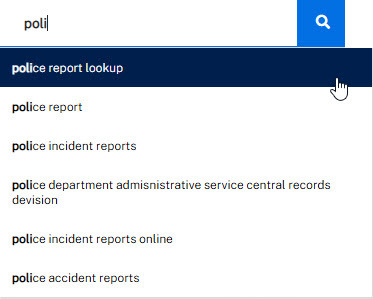
Filters and facets allow visitors to narrow down their search results based on specific criteria. These are especially useful for searches on content-rich sites, helping visitors focus on the content they wish to search for.
Examples of site search filters and facets:
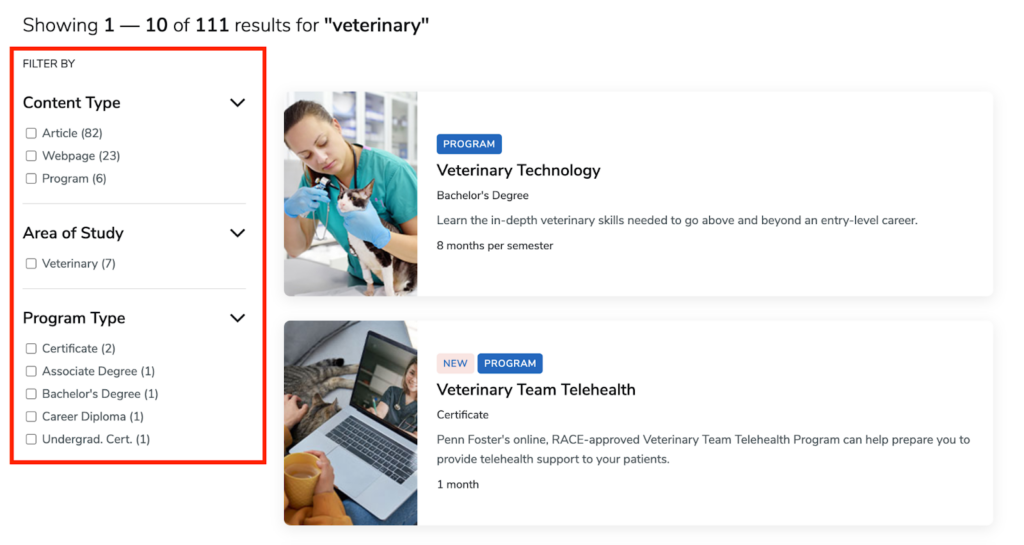
Intelligent site search can recognize synonyms and handle misspellings to deliver relevant search results. For example, if a visitor searches “heart doctor,” the search engine should also return results for “cardiologist” and “cardiovascular center.”
In this example, when the visitor typed in “econ” they also received results for “economics.”
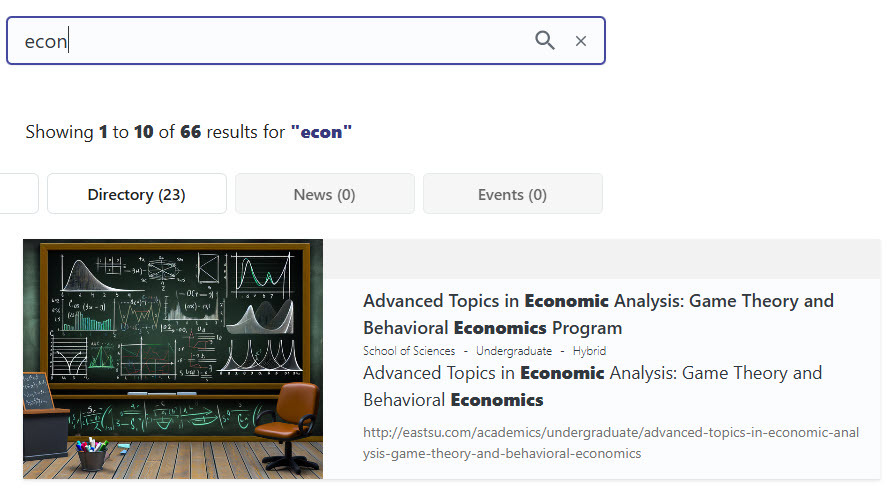
Similarly, if a visitor misspells a word, the search engine should still be able to deliver relevant results.
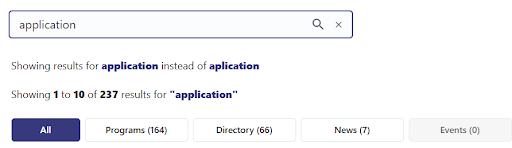
Hit highlighting is an important UX feature that highlights the visitor’s search term in headings and result card copy down the results page. This is helpful to guide the eye to quickly pick out where/how their search term is discussed in the results.
The average visitor spends about 54 seconds on a given website (Forbes). This can vary by industry and website type, hopefully favoring content-rich sites with slightly longer visits. But the moral of the story remains: You have precious little time to connect your visitors with the content they need.
Anything that reduces the time it takes to discover content and makes it easier to spot relevant results is worth investing in. Hit highlighting is one of those quick wins that enhances the search experience and reduces friction in finding what really matters to the visitor.
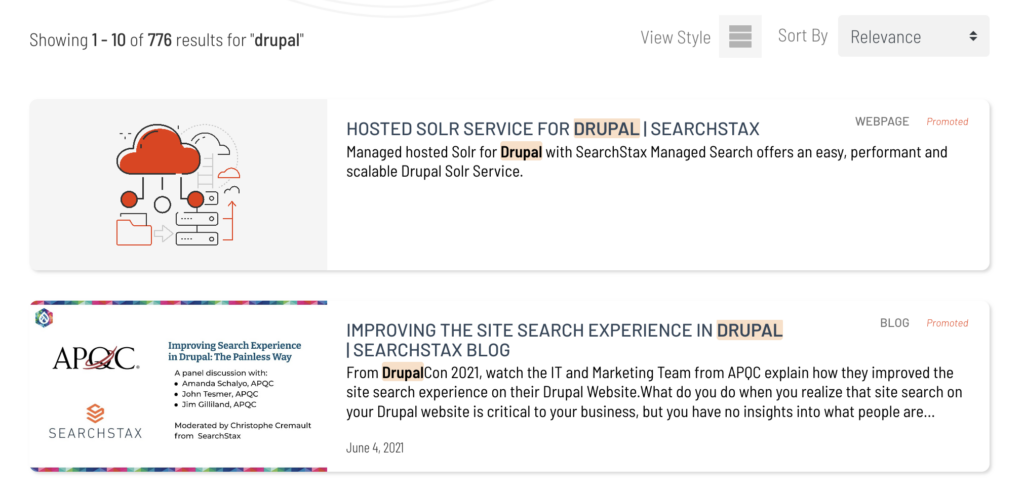
With more visitors accessing websites on their phones, it’s crucial for your site search to be mobile-friendly. We’ve all had less-than-optimal mobile website experiences; when the search bar is too large or too small to use, or results display off the margins, you’re probably losing that person right then and there.
Make sure your search UI is a responsive design that works seamlessly on smaller screens and offers the same features and functionality as the desktop version.
To continuously improve your site, it’s essential to have access to site search analytics and reporting. If you can see your visitors’ search behavior, in easily-digestible data points, then you’re equipped to make changes to the search experience that’ll make a real impact for each session.
Search analytics and reporting should include:

Marketing teams are often the driving force behind making proactive changes to an organization’s website. But they’re also subject to their IT/developers’ bandwidth.
Traditionally, onsite search adjustments have required development teams to manually push code to make changes to search results. That leaves marketing teams without the power to dynamically adjust their site search based on search trends or content they need to push to the top of results pages.
A good site search solution alleviates this, providing marketing teams with no-code tooling to promote content based on popular search queries or seasonality. This gives marketers the agility to improve website outcomes.
Content discoverability is so important across industries. You can have the best pages optimized to deliver so much value to your visitors, but if those pages are lost in a complicated navigation system on your site, or your site search fails to surface the most relevant content to match visitor intent, your website experience will fall short.
The deeper the content, the more of a challenge it is to ensure that visitors discover the right pages. Here’s a list of industries with content-rich experiences that need to make their content discoverable with site search:
Higher education websites, with their vast resources for students, prospective students, faculty and even the public, benefit greatly from implementing site search. Optimized onsite search empowers higher ed visitors to find course information, application forms, event details and research materials without needing to navigate complex menus.
This ease of access helps create a user-first experience, essential for universities and colleges aiming to attract and retain students.
For healthcare organizations, offering a robust site search experience is critical as patients, families and providers often need quick access to information about treatments, specialists, facilities and patient services. This also helps healthcare web teams identify content gaps which are critical to fill for the benefit of patients.
Site search is often used by healthcare organizations to power key discovery pages like “Find a Doctor” and “Find a Location” which make navigation so much easier for patients. This is especially true for larger organizations that offer services across multiple hospitals, clinics and specialist fields.
Trust is one of the most important factors in the healthcare industry; patients need to be able to trust that they’re able to quickly receive accurate and helpful information and healthcare web teams need to be able to trust their site search solution to deliver upon those elevated expectations.
Government websites are often dense with information, from public records and regulatory information to service applications and policy documents. An efficient site search allows visitors to easily find what they need, which can significantly improve accessibility and transparency.
By simplifying access to resources, site search capabilities support government agencies in delivering better public services and enhancing trust and engagement.
Manufacturing sites tend to host detailed product catalogs, specification sheets, compliance documents and customer support resources. It’s a lot of crucial information packed into a single site experience, and manufacturers can’t afford to have any of that content buried by being hard to find.
Site search makes it easy for customers, vendors and partners to locate specific products, parts or resources they need without navigating numerous product categories or technical documentation.
Implementing effective site search requires careful planning and execution. Here are some site search best practices to consider:
The search bar should be prominently placed on your website, typically at the top of the page. It should be easily recognizable and accessible, inviting visitors to type in a search query.
Marketing teams can get creative with the prefilled text in the search bar to encourage visitors to find what they need. That can include anything from prefilled examples of popular searches to prompts that urge visitors forward.
Example: “I’m looking for a primary doctor located in…”
An intuitive search bar doesn’t get lost on the page by blending into background colors or design elements and should include features like autocomplete and clearly viewable buttons.
When planning to implement a people search feature, such as finding teachers or staff members, it’s essential to design profile result cards that provide comprehensive and relevant information at a glance. These profile cards should include pictures to help visitors visually identify the individuals they’re searching for, along with essential contact information such as email addresses, emails, office location and phone numbers. This setup ensures that visitors can easily connect with the right person, enhancing the utility of your search feature.
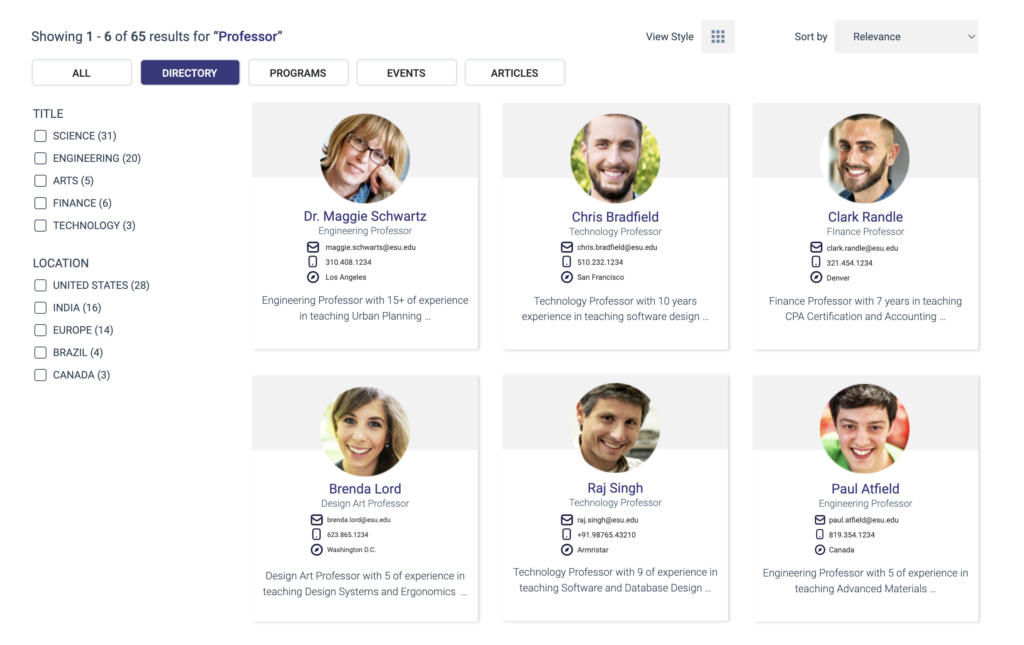
On the other hand, if your goal is to help people find educational programs, the design of your result cards should differ to better serve this purpose. For educational programs, result cards should display a thumbnail image relevant to the program, a clear and concise title, and a brief description – typically pulled from the meta description field. This layout allows visitors to quickly assess the programs and determine which ones meet their needs. Providing key details upfront helps in reducing the time visitors spend searching and makes the overall experience more efficient and pleasant.
Artificial Intelligence (AI) and machine learning can help improve your site search. These technologies can analyze search behavior and preferences to deliver more accurate and personalized results.
A personalized visitor journey will always yield better results, from website metrics like engagement rate and time on page, to conversion rates. Reports show that faster growing companies derive 40% more revenue from personalization than their slower growing counterparts (McKinsey)
As advancement in AI accelerates, regulated industries like financial services and healthcare will look for search solutions that provide controls to keep content and search experiences always in compliance.
Like any other part of your website, your site search requires regular updates and maintenance.
Best practices for site search updates include:
We often hear about many marketing teams who lack the ability to dynamically update their site search. So many teams have to rely on lengthy IT tickets and development processes that just don’t give them the agility to deliver timely content through search updates. A great site search solution should make this process a lot easier (hint: if that’s what you need, check out our site search solution).
Visitor feedback is helpful for improving your site search. Encourage visitors to provide feedback on their search experience with a simple thumbs up, neutral or thumbs down vote, and use this information to make necessary adjustments.
These adjustments may include adding synonyms, rearranging your filters, improving autocomplete suggestions or refining search results; visitor feedback can guide your improvements.
CMSs and DXPs often come with out-of-the-box site search that provides some base level of search functionality for your site, but often fails to deliver a good experience and even fewer marketing controls. If you’re looking for a site search solution that can connect with any DXP, CMS or even custom site, SearchStax has what you need.
SearchStax Site Search solution provides a fast, relevant site search experience that gives marketers maximum agility, actionable search insights and the ability to promote content with just a few clicks.
The Stack is delivered bi-monthly with industry trends, insights, products and more
Copyrights © SearchStax Inc.2014-2024. All Rights Reserved.
SearchStax Site Search solution is engineered to give marketers the agility they need to optimize site search outcomes. Get full visibility into search analytics and make real-time changes with one click.
close
SearchStax Managed Search service automates, manages and scales hosted Solr infrastructure in public or private clouds. Free up developers for value-added tasks and reduce costs with fewer incidents.
close
close