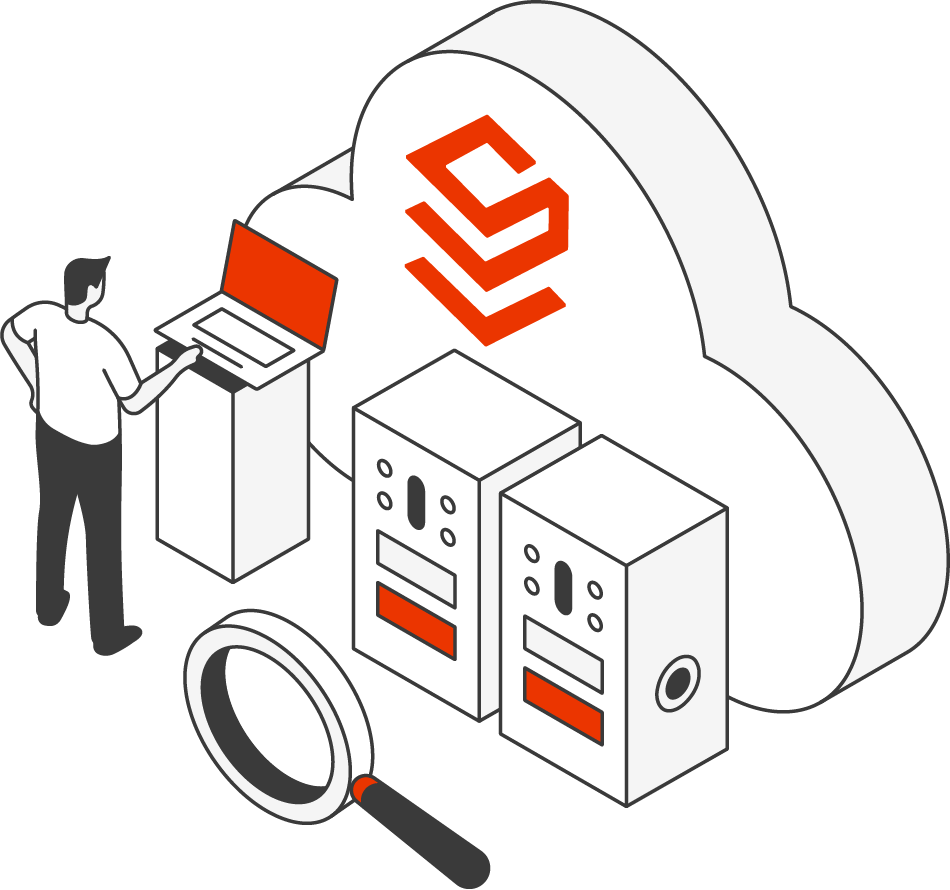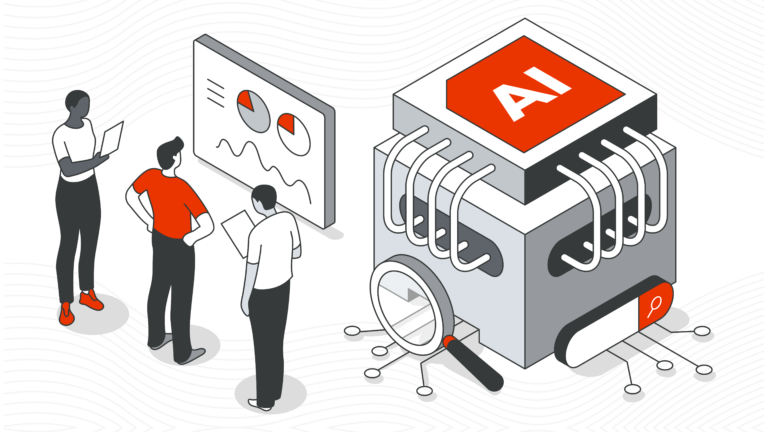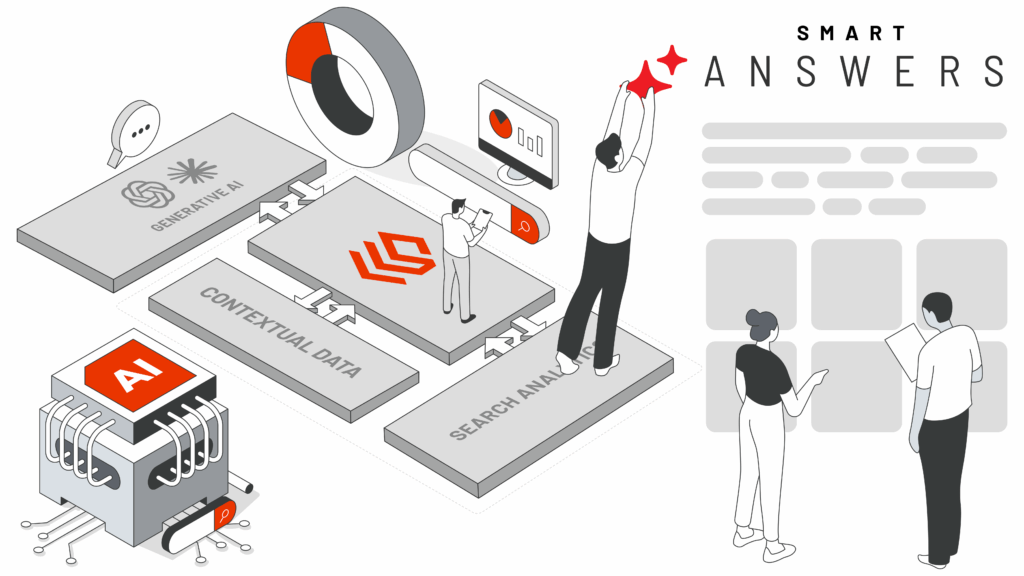July 17, 2025
JF Boisvert
|
The Role of Site Search in Website Redesigns
Modern websites are complex ecosystems. They serve multiple audiences with varied goals, manage a wide range of content types and often operate across decentralized subdomains. In redesigns, these realities present major UX challenges. Site search is the unsung hero in this scenario—the only feature capable of cutting through this complexity to deliver what users are actually looking for.
If you’re following news about AI in marketing, you’ll know that search is an area of the website experience that can be highly impacted by the right tools
At SearchStax, we’ve seen firsthand how effective onsite search can make or break a digital experience. It’s no longer a secondary feature. It’s fundamental.
Search is the UX layer that holds everything together.
The New Era: Generative Answers are Here
Let’s talk about a major AI-powered evolution in site search: Smart Answers.
This is SearchStax’s generative AI feature that allows visitors to ask natural-language questions and receive synthesized answers directly from your trusted content. The original search results still appear below — but the experience is transformed.
This shift reflects broader trends across the digital landscape. Web visitors increasingly expect fast, direct and conversational answers. But with great power comes great UX responsibility.
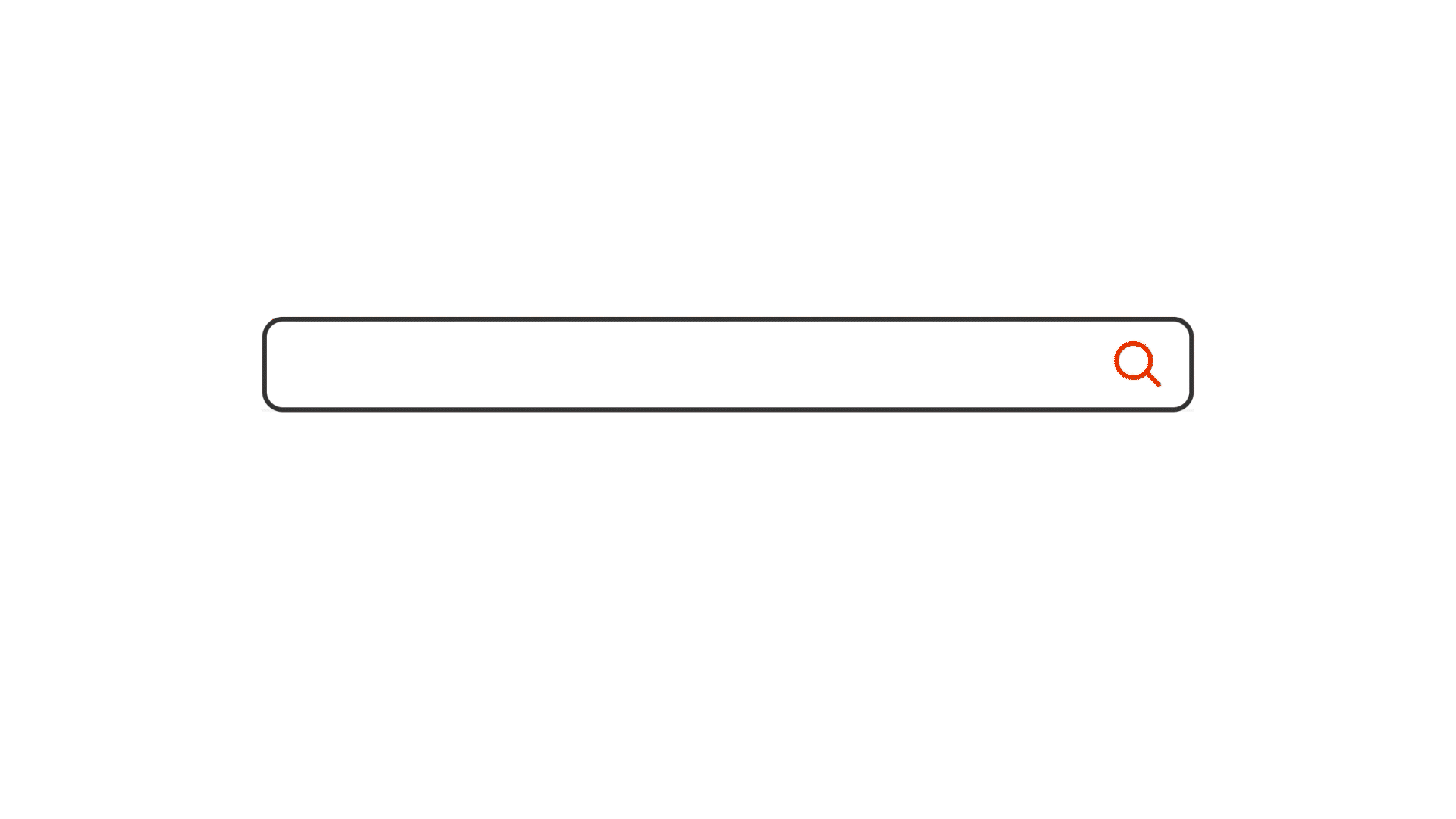
Best Practices for Using Smart Answers in Site Search UX
If you’re integrating Smart Answers into your site, here are key UX principles to follow:
1. Encourage Question Style Searches
Once you have upgraded to a more intelligent search experience, you’ll want to gently guide visitors toward asking full, natural language questions like, “What are the library hours?” instead of traditional keyword searches like, “library”.
2. Prioritize Clarity and Transparency
Let visitors know exactly what they’re seeing. Label Smart Answers clearly with context like:
“Smart Answers generated from site content.”
This builds trust and sets accurate expectations.
3. Anchor the Experience in Trust
Smart Answers should cite their sources. Whether it’s a hyperlink or a note about the originating page, visitors should be able to verify the answer. Importantly, scope the AI model to your vetted content only.
4. Respect Mobile Viewers
Generative content must load quickly and adapt seamlessly to mobile layouts. It should complement, not overwhelm, the search experience. Make sure Smart Answers don’t bury traditional results on small screens.
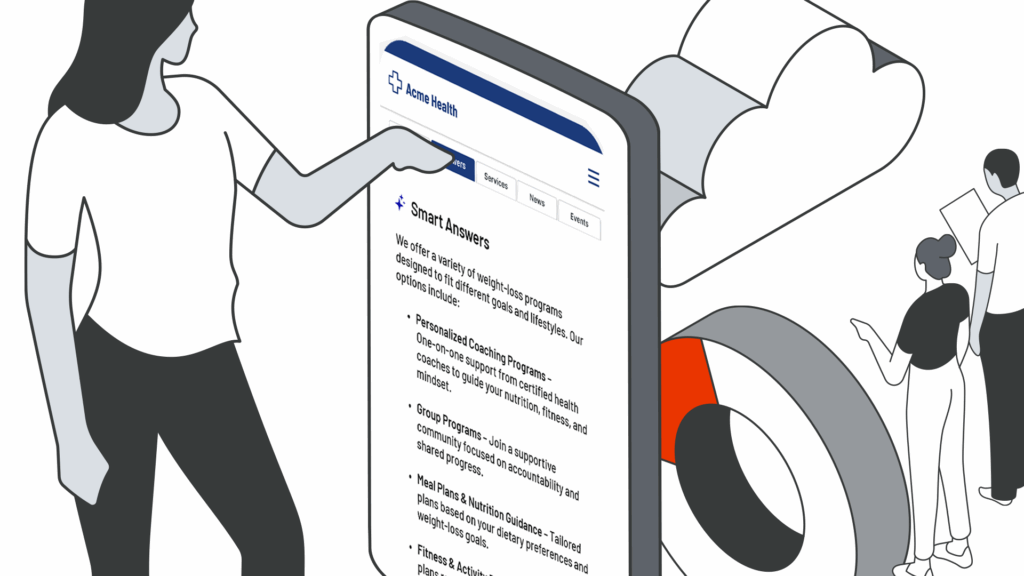
5. Set Expectations
Let visitors know these are AI-generated answers, which may not always be perfect. Consider adding a disclaimer or feedback option so visitors can report inaccuracies.
6. Preserve Traditional Search Controls
Smart Answers are a layer on top, not a replacement. Retain filters, keyword search, sorting and facets. Let visitors control how they engage with search.
7. Listen to User Feedback
Visitor feedback can be used to refine and optimize your content and improve grounding and source material for your Smart Answers.
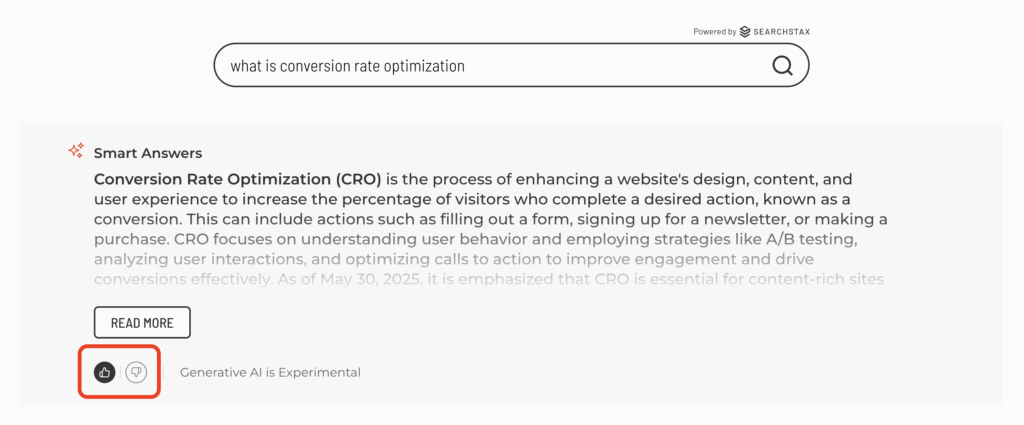
Why This Matters Now
In our recent presentation on website redesigns, we emphasized that neglecting site search is one of the most common and costly mistakes. Now, with generative AI in the mix, the stakes are even higher.
Smart Answers are not just a feature—they represent a new user expectation.
If you’re not designing for this reality, your site risks falling behind. But if you embrace these best practices, Smart Answers can elevate your UX and turn onsite search into a true strategic advantage.
Curious how Smart Answers would look on your site?
Request a demo to see Smart Answers in action, tailored to your content.