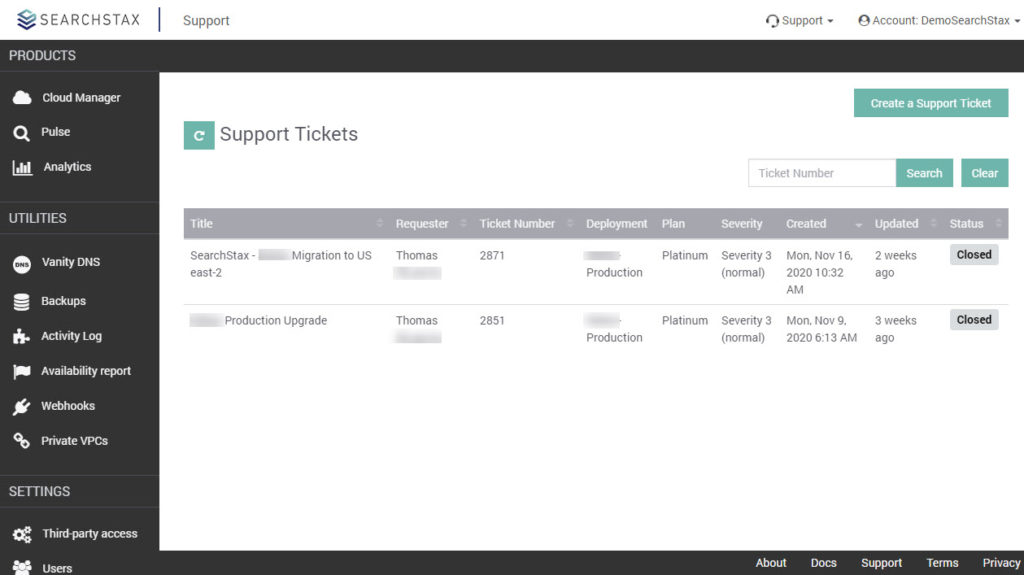
Dec. 14, 2020
Tom Humbarger
|
The SearchStax product team is continually striving to bring new features and functionality into our Managed Solr product. Here are the four major product updates released during Q4 2020 and a overview of each one:
Editor’s Note: Managed Solr is now SearchStax Cloud. It is the same great product that lets developers set up and deploy Solr infrastructure in minutes.
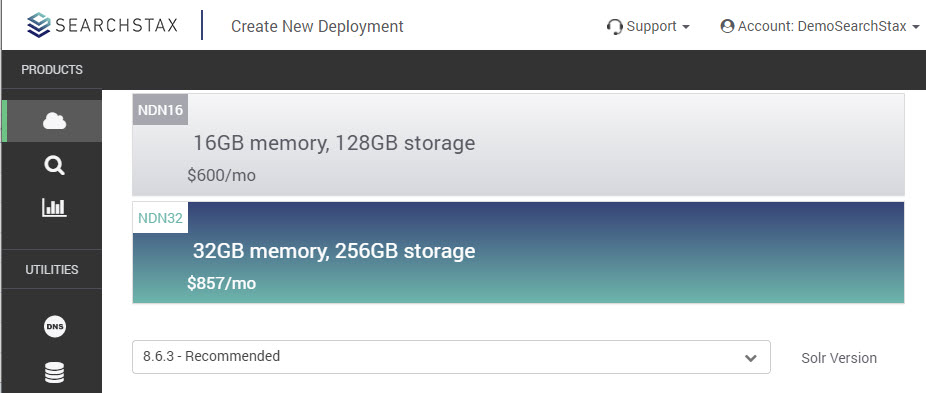
Solr Release 8.6.3 is the currently recommended Solr version for SearchStax Managed Solr. This release of Solr contained several bug fixes that are discussed in the Release Notes. We will continue to certify the latest versions of Solr as they become available and as requested by our customers.
We made two modifications to our Sitecore Solr Plugin during the quarter.
We added support for:
As a Sitecore Technology Alliance Program partner, we know how important it is to stay in step with Sitecore releases and to make it easier for our Sitecore customers to get started with SearchStax Managed Solr.
The Sitecore Solr Plugin v1.8 is an open source solution and is publicly available for free download on GitHub.
We added two new APIs to the SearchStax Managed Solr platform this quarter – Start_Solr and Stop_Solr.
These new APIs can be used to start and stop Solr deployments that can be called from Linux (Bash script) or Windows (PowerShell script). A list of all SearchStax APIs can be found in our product documentation.
The update that will have the most impact is an update to the customer support experience in Managed Solr. The new integration of the Zendesk support portal into the Managed Solr dashboard will make it easier for users to create and view the status of tickets without having to go to another platform – allowing users to more easily view open or resolved tickets on the deployments accessible to their account.
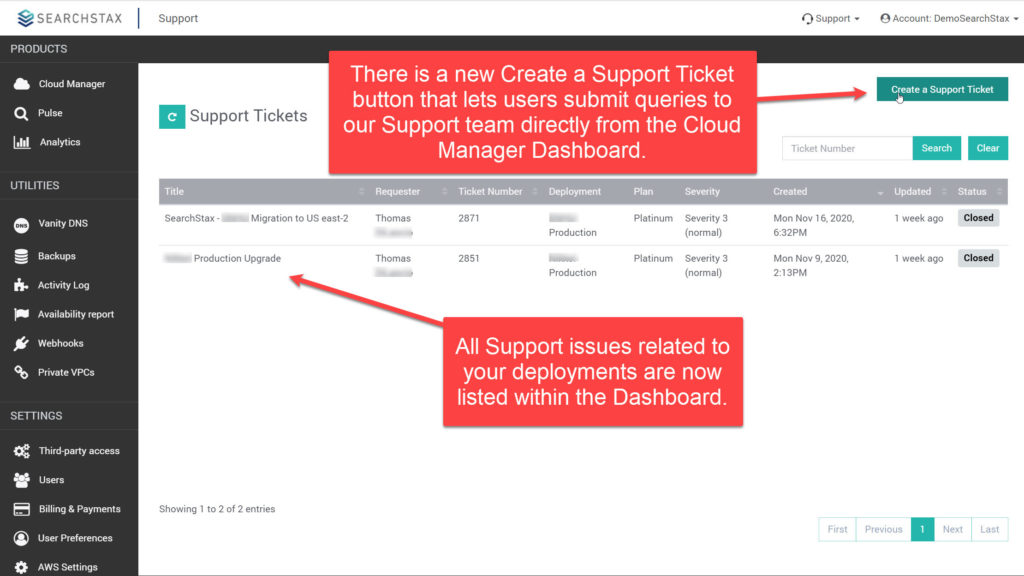
A dialogue box will appear where the user can report an issue, identify a deployment, type of issue and severity, describe the issue in more detail and upload a file if desired to illustrate the issue.
After creating the issue, the new issue will appear in the list of Support Tickets with the status of Open. When the issue is resolved by our Support team, the status will be updated to Closed and will be reflected in the SearchStax Support interface.
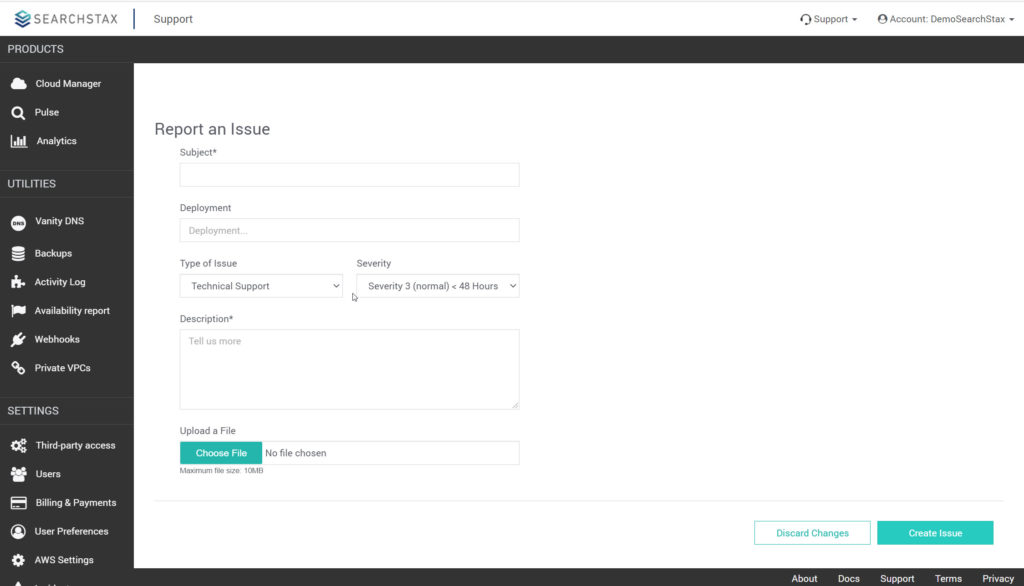
Existing users can still use the SearchStax Zendesk website to report support issues and any issues initiated through the Zendesk platform will also appear in the list of Support Tickets in SearchStax. We will be phasing out the separate Zendesk login over the next year and encourage existing users to submit new issues through the Managed Solr dashboard. New SearchStax users will no longer receive a Zendesk login or account and will use access Support through the dashboard.
The Stack is delivered bi-monthly with industry trends, insights, products and more
Copyrights © SearchStax Inc.2014-2024. All Rights Reserved.
SearchStax Site Search solution is engineered to give marketers the agility they need to optimize site search outcomes. Get full visibility into search analytics and make real-time changes with one click.
close
SearchStax Managed Search service automates, manages and scales hosted Solr infrastructure in public or private clouds. Free up developers for value-added tasks and reduce costs with fewer incidents.
close
close