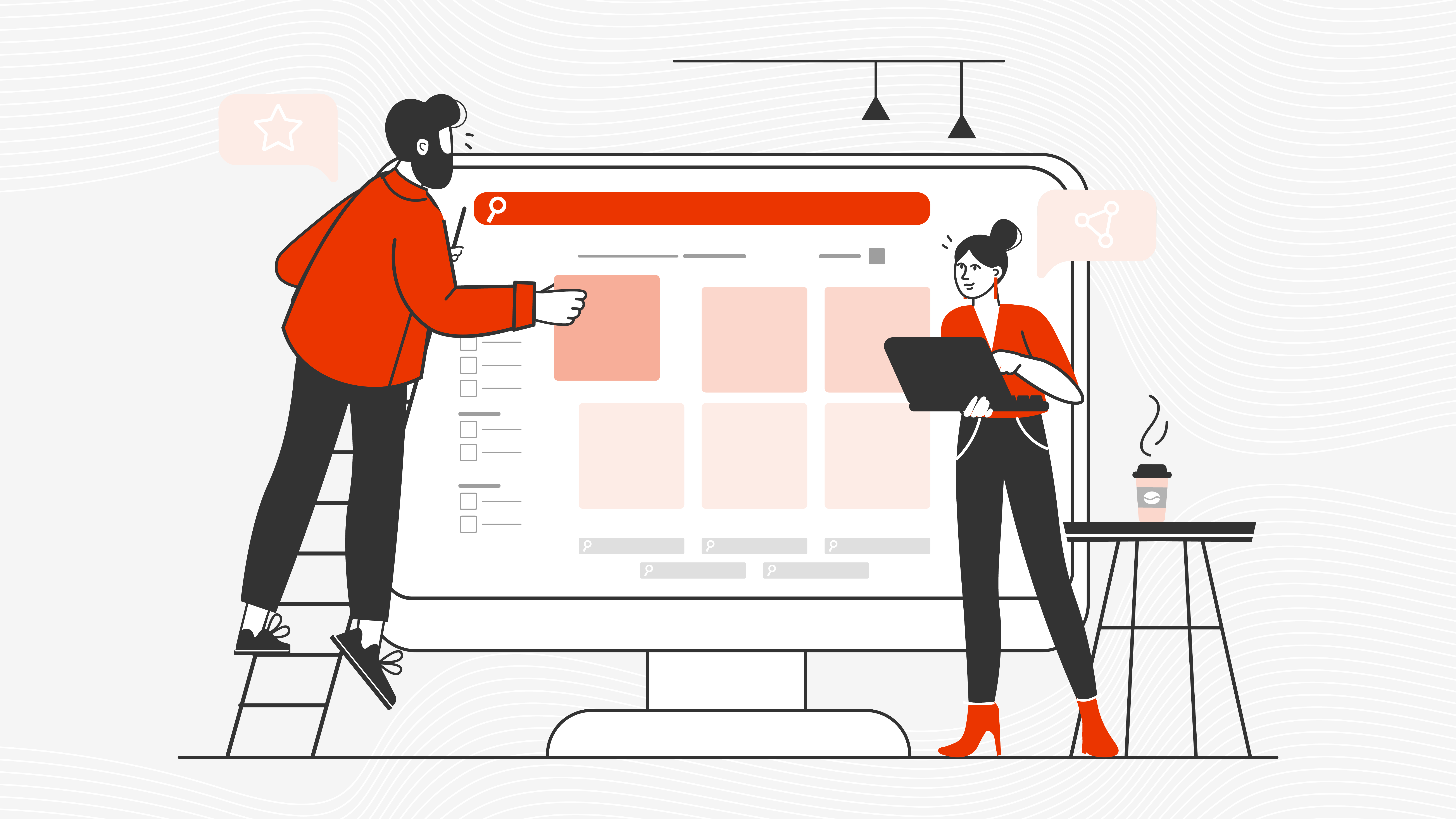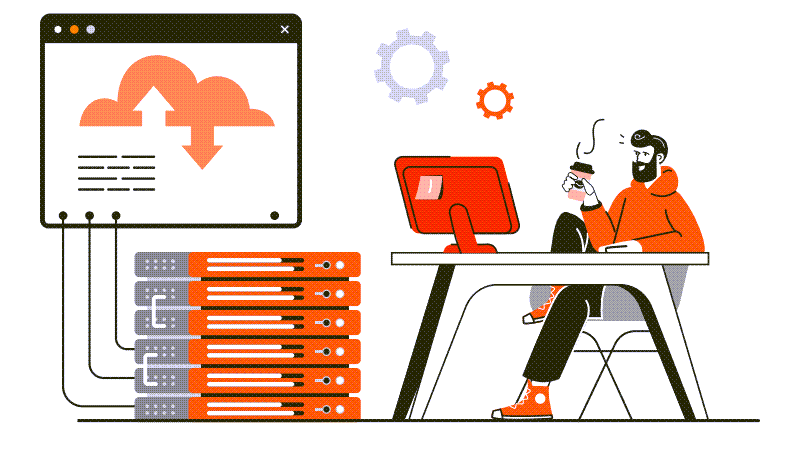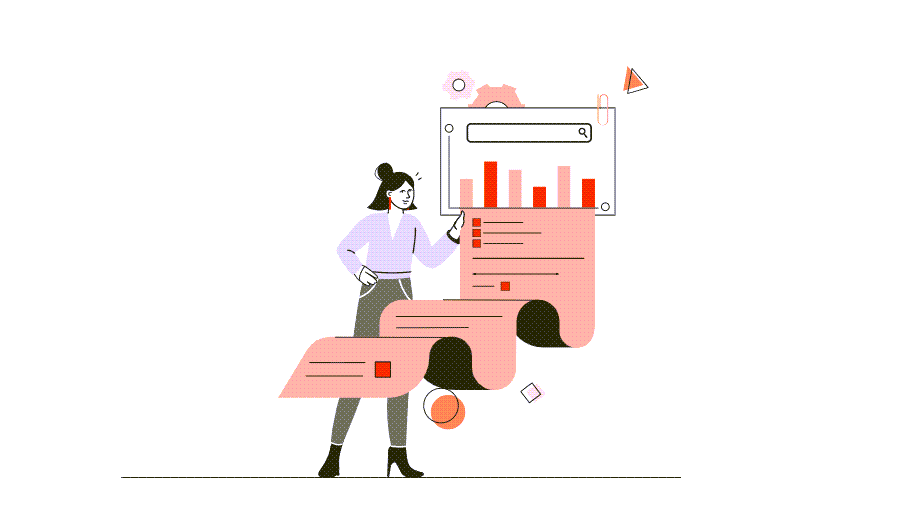SearchStax Site Search offers benefits for digital marketers looking to understand and improve their website content. Because SearchStax was built as a site search tool first and foremost, it is more user friendly and provides more in-depth site search metrics.
The key reasons include:
- Specifically built to run and analyze the website search experience
- Intuitive dashboard that shows key metrics that can help create actionable steps to improving web content
- Customizable reports by filtering searches and content items based on key metrics