SearchStax Site Search provides the site search analytics you need to make informed decisions and improve the search experience
Get a quick view of key performance indicators or KPIs on the customizable dashboard -- and then dive into the details with Searches, Content, Relevance and Power Search

View the most popular searches, searches without results or clicks and
get cues for making improvements
Dive into the content volumes, clicks and click-through-rates to understand what users are searching for and which results meet their needs
Review average click positions, click counts and conversions to see where you need to make your content more relevant to customers
Use Power Search to filter your data anyway you want to with the easy-to-use interface to gain even deeper insights and export the results
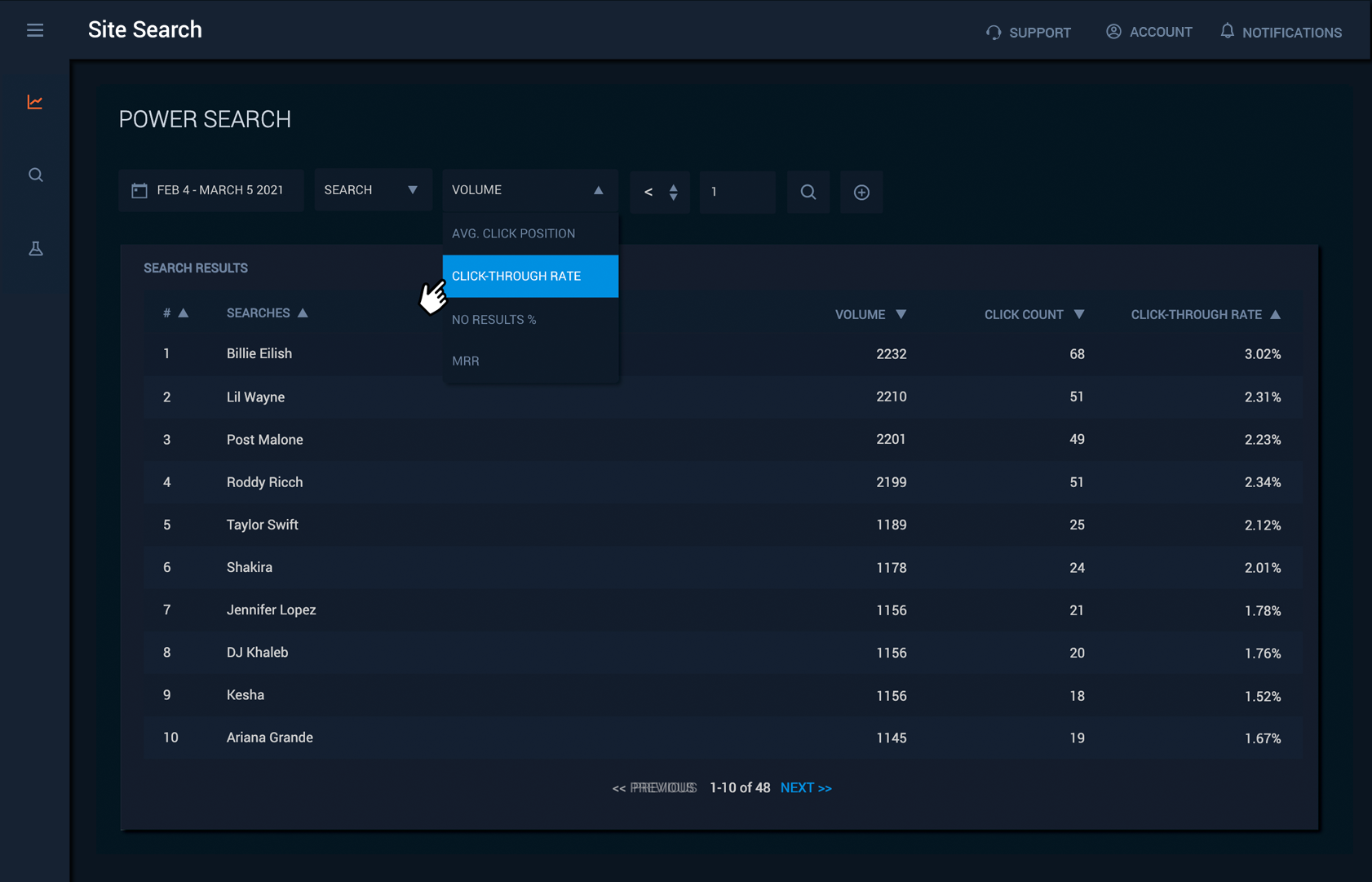
Dive into an individual search or content item
to identify specific areas for improvement
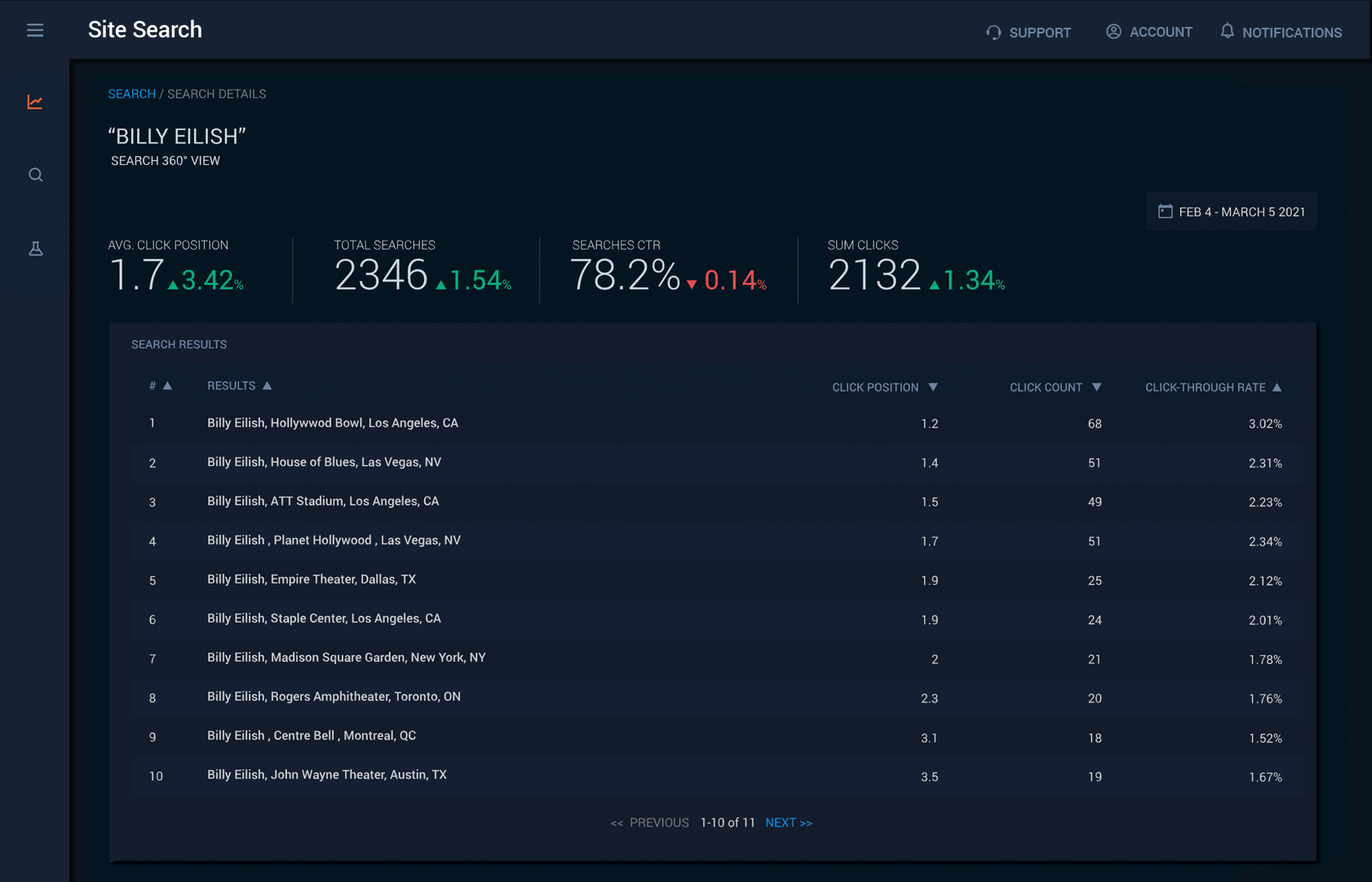
SearchStax Site Search offer benefits for digital marketers looking to understand and improve their website content. Because Site Search was built as a site search tool first and foremost, it is more user friendly and provides more in-depth site search metrics.
The key reasons include:
Copyrights © SearchStax Inc.2014-2024. All Rights Reserved.
SearchStax Site Search solution is engineered to give marketers the agility they need to optimize site search outcomes. Get full visibility into search analytics and make real-time changes with one click.
close
SearchStax Managed Search service automates, manages and scales hosted Solr infrastructure in public or private clouds. Free up developers for value-added tasks and reduce costs with fewer incidents.
close
close