Ranking Tab
Studio > Relevance > Relevance Modeling > Ranking Tab
Precedence of Features
A Relevance Model applies Global Filters first, then Ranking, followed by Rules, and finally Promotions.
The Ranking Tab of SearchStax Studio’s Model Details screen lets us apply “boost” multipliers to relevance scores of result items that meet special criteria.
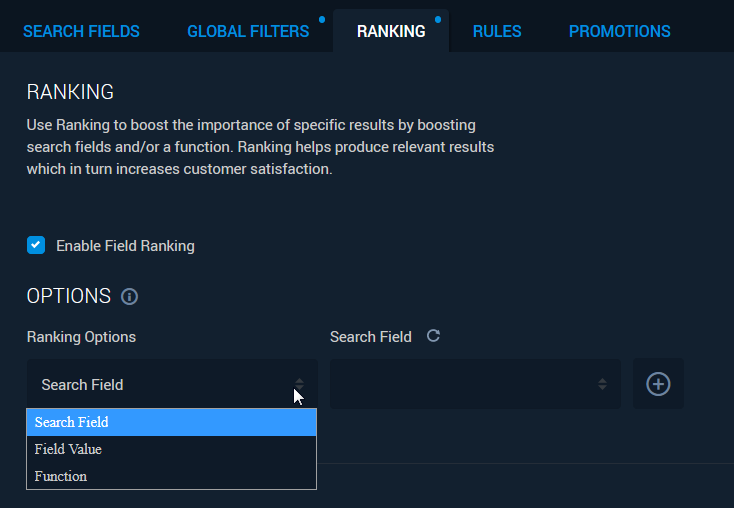
- Search Field: If there is a match within a specific field, boost the item’s relevance score.
- Field Value: If a field contains a specific value (whether matched or not), boost the item’s relevance score.
- Function: Boost the item’s relevance score based on a value returned by a function.
Note that you can turn the feature on and off using a checkbox.
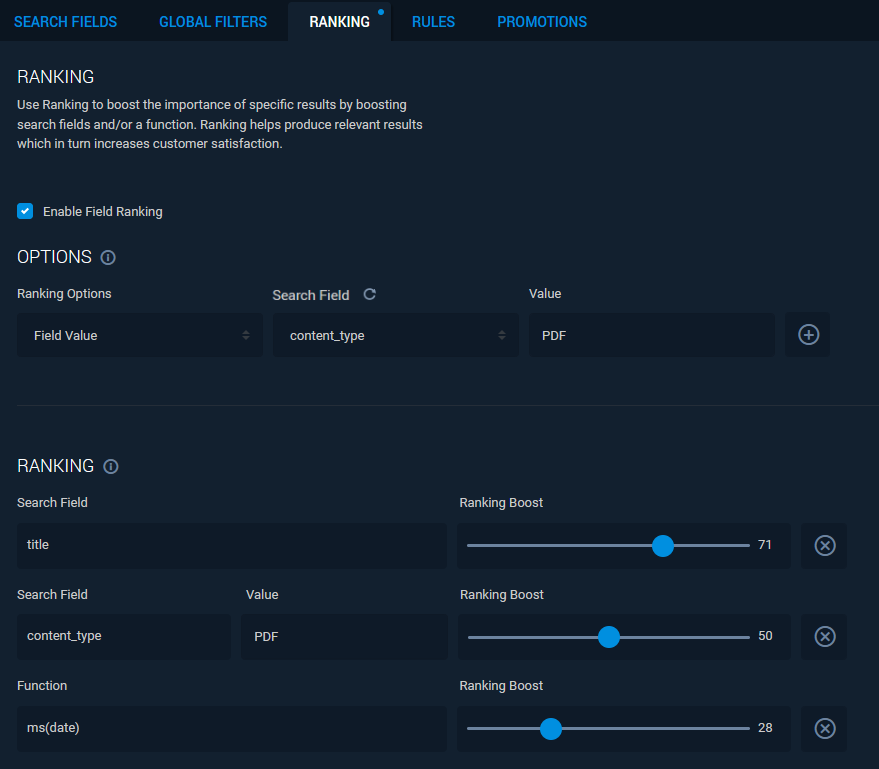
Slide the controls left and right to establish the relative importance of a match in each field. A default (unboosted) field has a boost multiplier of 1.
Search Field
To boost an item when a match occurs within a specific field, select “Search Field” and choose the field from a list. Click the (+) button to create a slider control for that field. Use the slider to adjust the boost.
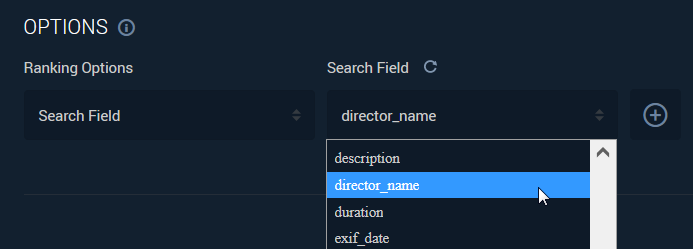
Note the Reload Schema icon above the list of fields. If you can’t find a field in the list, try reloading the schema. Changes to your website’s Solr schema are not automatically updated in SearchStax Studio.
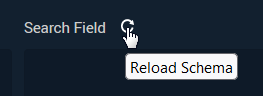
Field Value
To create a boost based on the presence of a specific field value in the result item, select the “Field Value” option and then fill in the field name and the desired value.
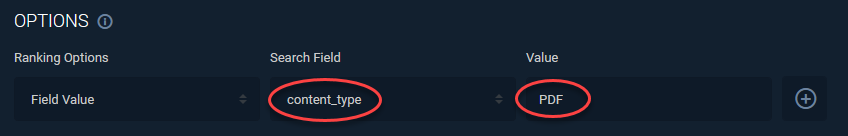
Function
To calculate a partial relevance score based on the value of a field, select the Function option and type in a Solr Function Query expression. Click the (+) button to create a slider control.
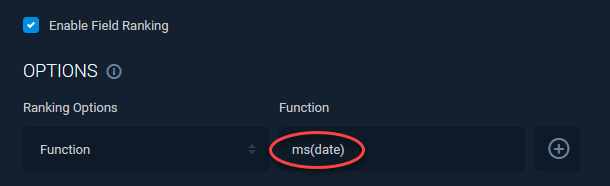
Some example functions you can use are:
- To boost if the field ‘sitename’ contains ‘Public’:
termfreq(sitename,'Public') - To boost by a date field, ‘publish_date’:
recip(ms(NOW,publish_date),3.16e-11,10,1)
Use the Save Draft button to save your changes. The Publish button makes this Relevance Model available to the Search Preview screen.
Questions?
Do not hesitate to contact the SearchStax Support Desk.

