Search API Tab
Studio > Navigation Pane > Search App > Settings > App Settings > Search API Tab.
The Search API tab displays the SearchStax Studio Search, Update and Suggest Endpoints. Each has a copy button to easily copy to clipboard and curl examples provided.
- Search Endpoint: This endpoint, ending in /emselect, is used to send Solr queries to the App’s database of searches, content items, feedback, and so forth.
- Update Endpoint: The Update endpoint can be used to upload data to the Search App.
- Suggest Endpoint: This one, ending in /emsuggest, is used to ask for suggestions when a search query returns no results.
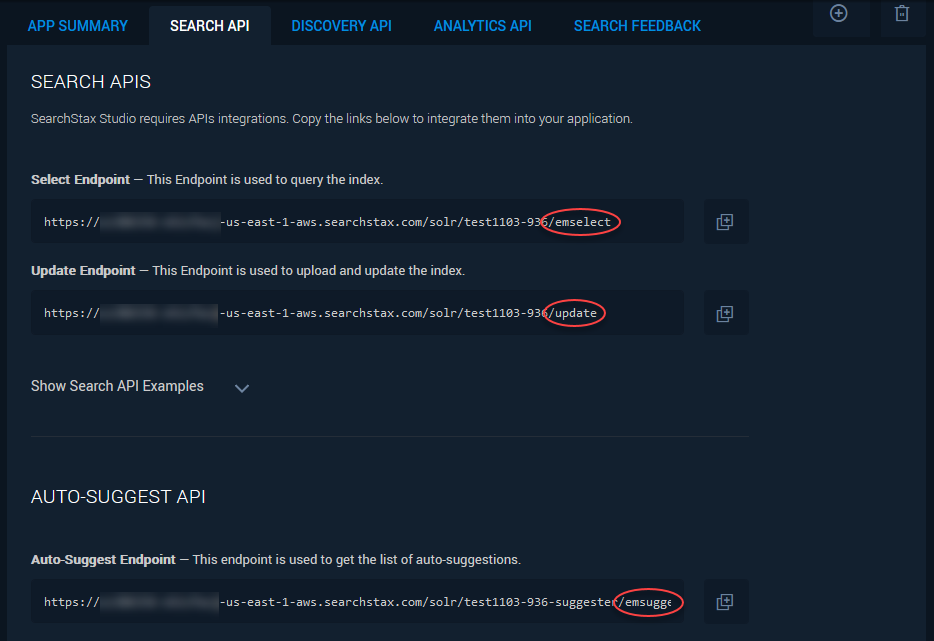
Basic Authentication
For apps using Basic Authentication, the Search APIs are protected using a sets of an auto-generated User-ID and passwords set by the user.
You may change the passwords (but not the user IDs) on this screen. Click the Save button when finished.
When you update the schema of an index (populate your app with new data), click the Reload Schema button to copy the changes into SearchStax Studio.
Questions?
Do not hesitate to contact the SearchStax Support Desk.

