Discovery API Tab
Studio > Navigation Pane > Search App > Settings > App Settings > Discovery API Tab.
The Discovery API tab displays the App’s Related Searches Endpoint and the Popular Searches Endpoint. It also lets you create and keep track of the APIKeys that enable these features. Both of these values are used by the Related Searches API.
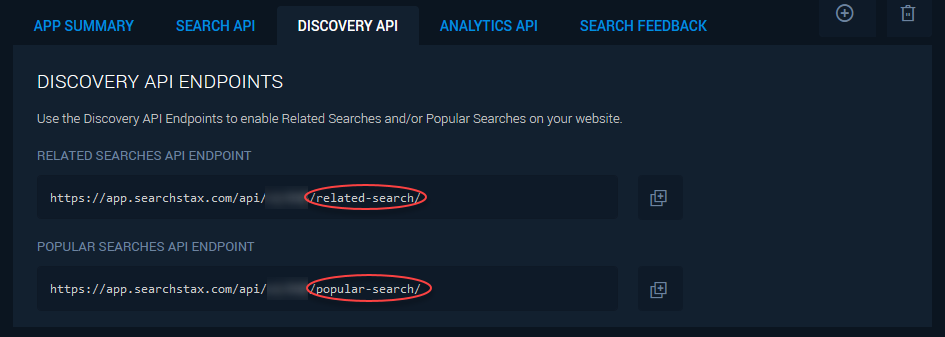
You can copy the endpoints to the clipboard by clicking the copy icons.
Access to this endpoint is authorized by one or more APIKeys. You may create a key by clicking the Create Key button.
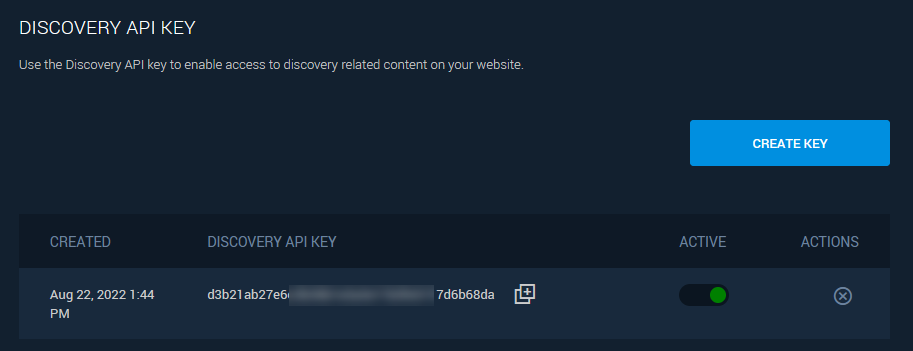
You may mark an individual key active or inactive using the slide switch beside the key. You can delete a key using the (X) delete icon.
- If you inactivate the current key in use, Related Searches will not appear in the Hosted Search App.
- If you inactivate the current key in use, have another active key in the table, and generate the Hosted Search App (or publish from the Theme Editor), the next active key from the top of the list will be used.
Questions?
Do not hesitate to contact the SearchStax Support Desk.

